An individual daily performs several Logins on several websites consisting of passwords for security which makes it difficult for an individual to remember all of them at once. LastPass Security challenge issues are increasing day by day allowing the risk of a data breach for a user with potential information to feel unsecured while uploading the data.
A user in such situations becomes more likely to find a website that can act as both, an assistant who can remember all the Security codes and protect that information from getting leaked and prevent the data from a breach.
There are many such password manager websites that provide the services of password generating and password protection in the market. Some of them provide free services till a certain use and then a user needs to purchase a plan to avail of further services.
However, the security of data is not ensured on those websites while using the free version and so a business owner will not rely on such websites to carry out daily operations on the basis of a free trial module and will purchase a plan for higher security to prevent the information from getting leaked and information from getting breached. LastPass hence provides maximum password protection, Autofill, and checks in a single click which ensures both safety and efficiency.
What will you see here?
Overall Summary
LastPass acts as a manager to help you in storing and securing your passwords across several devices with ease and efficiency. LastPass generates strong passwords and uses AES 256-bit cipher to encrypt them which makes LastPass more trustworthy than other password-generating websites.
An individual might need an assistant to manage all of the login IDs and Passwords to run at the efficient speed required. LastPass helps to do that by providing high-level encryption which is further stored by LastPass itself which makes it easy to access the information. LastPass can also store credit card numbers, and social security numbers as per the country's rules and regulations.
One of the most asked questions by a user is about the price and plans of LastPass. As per the latest pricing plans LastPass provides Free service which consists of Reliable Password protection and provides 1 user account for 1 device type.
After which for the premium version the plan starts at $3 Per Month which provides a premium account with enhanced Password protection across all your devices with 1 GB encrypted file storage. Best Value Plan starts at $4 Per Month which includes all premium features with 6 premium accounts Family manager dashboard to manage all the passwords and security in one place and also makes it easy to share items.
Things you need to know about Password Protection
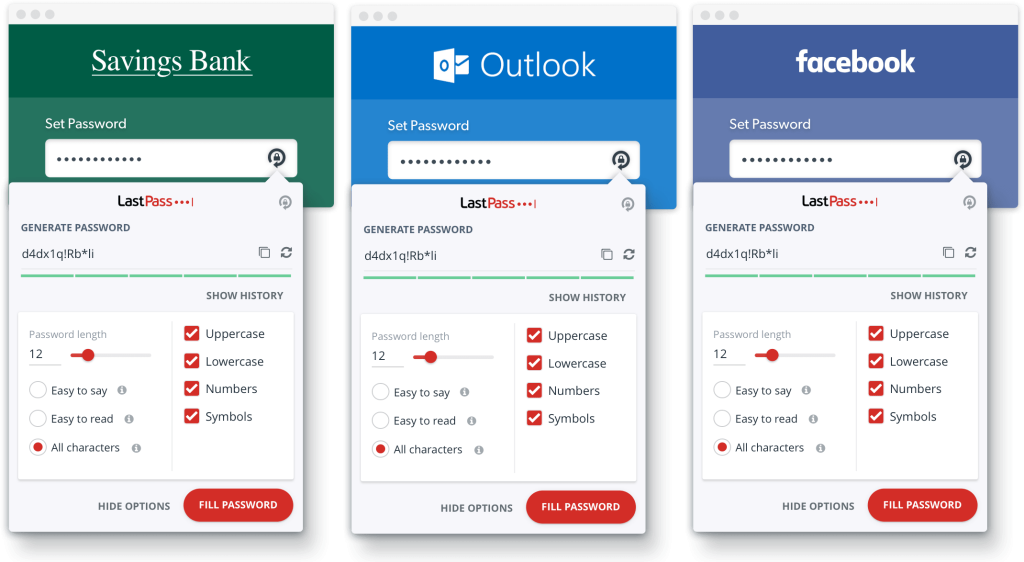
A Password is a combination of letters, numbers, and symbols which helps to authenticate a user’s ID. A password manager helps in the protection of the confidential data of a user which gives an assurance to the user that their data is safe.
The combination of letters and numbers makes it more difficult for hackers to crack the password and enter the system for data breaches or leakage of confidential data.
Basically, a password is the encryption of letters and numbers in such a way that only you can access the data using the password. But sometimes for hackers, the password becomes too obvious to access and obtain the data breach. For such reasons following criteria must be kept in mind before creating a password:
- A password must be a minimum of 8 characters long to increase the strength of password
- Avoid reusing passwords in several accounts because if one account gets compromised then the chances of other accounts getting compromised increases
- Personal details in a password create more chances of a password being hacked as a hacker might use those details to crack the password.
- A password must be stored in a place that is easy to access and reliable for storing information without getting compromised.
Once you have created a password, it becomes important to remember it and keep changing it from time to time. Hence, it becomes important to use a password manager for ensuring the safety of your data and the protection of your password.
In such cases, LastPass as a password manager ensures maximum safety toward data and provides protection to our passwords and other sensitive information. LastPass provides the service to generate passwords that are highly encrypted and are stored by LastPass itself which makes it efficient to access while performing autofill for logins.
Functionality of LastPass
LastPass is one of the most efficient password managers which consists of a strong password-generating feature to ensure maximum safety. LastPass consists of autofill for your browser and desktop.
But not only this, but it also consists of a two-factor authentication app to ensure the safety of autofill which makes LastPass different than other password managers around.
Autofill used by LastPass
The autofill used by LastPass is functional on both, Chrome and as well as on Desktop. LastPass will remember the logins you make on Chrome and will help by using the autofill feature. So let’s say you are login into your Canva account and you need to enter your password for that. LastPass will autofill your Canva account password after a two-factor authentication. Hence, autofill as a feature becomes a lifesaver while remembering security codes.
For those who are using multi-device, it becomes very much efficient while login into the accounts by using the autofill feature of LastPass.
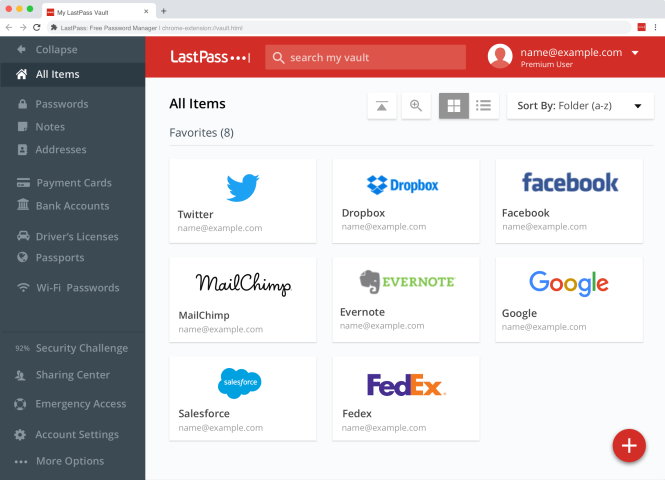
Security Policy of LastPass
In a company, a security policy can be a crucial factor that can either make a company’s password management or either break it. LastPass is known for its highly recognized service provider. LastPass password generator uses AES 256-bit encryption used for generating strong passwords.
TRUSTe Enterprise Privacy Data Governance Certification of LastPass reflects how LastPass handles the responsibility of maintaining high standard for managing data.

It follows all the protocols to maintain Password Management and customer privacy protection. To provide a safe and smooth experience LastPass uses a bug bounty program which provides LastPass the required strength in controlling and preventing bugs from software weakness.
LastPass does not store users’ master passwords or other confidential data on their local networks or their servers. So now even LastPass cannot access the data of the user through any means because of the encryption policy of the company.
Master Password in LastPass
LastPass also provides a Master Password which is the only password a user needs to remember to access the vault and security thresholds. A master password click can also be used to change passwords and other confidential data such as secure notes, social security numbers, etc.
In order to create a Master Password a person needs to follow these criteria:
- A master password must be at least 12 characters long
- A combination of Letters, Numbers, and Symbols with Uppercase and Lowercase letters will help generate a strong master password.
- Personal information such as birthdate, name, or address could easily be guessed by hackers. Limit this password for this purpose only and do not use this password in any other accounts
Credit Monitoring Facility of LastPass
LastPass provides facility support as an add-on feature for its premium plan and Families plan. The feature provides real-time alerts if your credit score changes, which could be a sign of theft or identity fraud.
If you enable the credit monitoring feature, you can also view your credit report from each of the main credit bureaus and access your credit scores.
Plans and Pricing of LastPass
The plans and pricing of LastPass are highly attractive as it comes in both, free and premium and even the free version consist of high security support as in premium.
The free version and the Premium version of LastPass will provide you with the following services:
Free Version
LastPass free version provides several high-end services which are very attractive in nature and would be suitable for all those who have fewer requirements in terms of accounts and advanced security Challenge issues.
- endless password generation
- protected password vault
- Autofill and Save feature
- Secure notes
- Dark web monitoring
- Password generation
- One-to-One Sharing facility is also provided
Premium Version
LastPass as password manager provides all the free features in the premium version plus it provides the following benefits:
- Endless shared folders
- Family manager Dashboard facility
- Privacy and Security Dashboard
- Emergency access
- Two-factor authentication
- Advanced MFA options
- LastPass Authenticator for advanced authentication
- Personal Support
- It is priced at $3* per month
Families plan
Families plan allows LastPass as a password manager to allow a user to have more than just one account and also provides all the features of the premium plan with the following extra benefits:
- Provides 6 premium accounts
- Family manager dashboard to manage all the accounts in one place
- Multi-device sync
- Group and share items in folders
- It is priced at $4* Per month
LastPass also offers plans which are made and designed for business purposes and come in 2 plans. Both of them consist of support features that are more significant. Features of the Teams and Business plans of LastPass are given below:
Teams
The team’s plan of LastPass offers support services that are not available in the free or premium version of it. Those benefits are given below:
- Provides 50 users account access
- Private Password Vault for every separate user
- Passwordless login
- Dark web monitoring service
- Multi-factor Authentication (MFA)
- Zero-knowledge security model
- One-to-One folder sharing
- Security Dashboards
- It is priced at $4* Per month
Business
This plan of LastPass provides services that are included in Team’s plan and offers the following extra benefits:
- Endless amount of user account access with a Password vault for each user
- Customizable user management
- 3 SSO apps with MFA
- Advanced SSO and MFA add-ons available
- Family dashboard for employees
- more than 1200 integrated SSO applications
- customizable policies
- It is priced at $7* Per month
Factors you must know before purchasing LastPass
LastPass is considered one of the safest and most trusted password manager in the market. Yet you need to know the Advantages and Disadvantages of LastPass before purchasing its premium.
Favorable factors of LastPass
Security and Protection
LastPass uses AES 256-bit cipher encryption to encrypt the passwords generated for the users. The same encryption method is also used by the U.S. government to protect its confidential data.
Attractive characteristics
LastPass offers a variety of attractive characteristics such as password generation, password storing, secure vault, secure notes, LastPass authenticator, and much more features.
Free plan
The free plan of LastPass consists of features that would still attract users as it provides unlimited password storage and items storage, a secure vault with password, a save and autofill feature, password generation, LastPass privacy protection, and dark web monitoring.
Platforms
LastPass is available on platforms such as Windows, Linux, IOS, and macOS. It is also available on Android which makes it available for mobile devices. This makes it easier while accessing passwords from any device while using.
User-friendly
The interface of LastPass is very user-friendly in nature. The features are easy to use and simple for people to understand.
Security policy
LastPass high-end protection while storing the passwords. LastPass does not store the data on their local or internal servers which means that even LastPass can’t access the data of the users.
Risk Factors of LastPass
Previously hacked
LastPass was previously hacked in 2015 in which some of the user data was compromised. LastPass declared in August of 2022 that there has been a breach of data in the system. In December 2022 LastPass revealed that the breach which originated in August 2022 had eventually led to an unauthorized party gaining access to the vault containing even more data.
Expensive premium plan
LastPass premium plan is $36 per year which is quite expensive than some other password managers. LastPass though provides better protection than those password managers.
Lacks Open Source
LastPass as a password manager lacks open source which means LastPass code will not be independently audited by the security experts.
Privacy and Security used in LastPass

LastPass is a password manager which uses high-end security measures for password generator and data protection. Following are some of the Privacy and Security measures used by LastPass that you need to know:
- High-end protection: LastPass encrypts your data while storing it in the vault using AES 256-bit cipher encryption. This is the same level of protection used by the U.S. Government for encrypting its data for protecting it from getting breached.
- LastPass authenticator: LastPass authenticator is a safe tool and it is a two-factor authentication (2FA) app that can be used to add an extra layer of protection to your LastPass account.
- Multi-factor authentication adds a layer of protection to all users accounts.
- Multi-factor options require you to enter a code from your mobile in addition to your master password.
- Security check: LastPass makes sure to check security that can help you identify weak device passwords for the vault and other security-related bits of advice.
- Dark web Monitoring: LastPass provides its users services to monitor the Dark web and alerts you if your device passwords are compromised or not.
How long is LastPass Free version available?
LastPass free version is available to use for as long as one would like to use. Though premium version of LastPass will provide users with more features.
Is LastPass Trusted with confidential information?
LastPass uses AES 256-bit cipher encryptor to encrypt the password and LastPass servers also receive the passwords in encrypted form.
Does LastPass offer more security than Chrome?
Chrome as a password manager is easy to use and convenient in nature for users. Though, LastPass offers more security and allows users the features of autofill and save passwords which makes it even more convenient for users.
Conclusion
Overall, LastPass is a very secure password manager that offers protection for passwords and other data to the company and users. However, it is important to remember that neither of those password managers is 100% safe and secure in terms of privacy.
LastPass can be considered a safer option than the other password managers available in the market because of MFA which adds an extra layer of protection and security.
Read More…
- How to use a password manager?
- The best password managers to get your passwords easily done!
- Best chrome extensions to make your life a bit easy!
- Best authenticator apps in 2025 for extra layers of protection!
- Lock Notes on iPhone and iPad easily!















