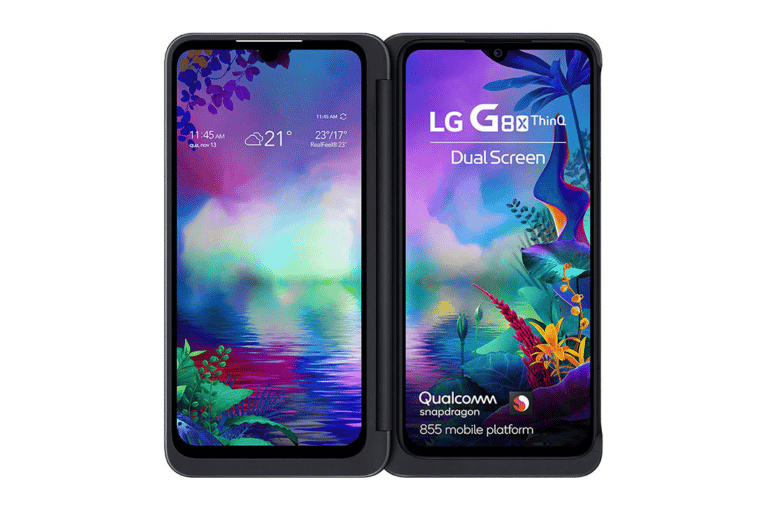LG’s G8X ThinQ Dual Screen smartphone is a nice surprise. The concept is simple: purchasers receive a detachable cover case that adds a second 6.4-inch OLED display to the phone that is identical to the one inside. You get all of the benefits of a foldable phone without the concerns about durability or the exorbitant price. You don’t have to use the casing all of the time, nor will you want to – it brings a lot of bulk, and also some software flaws prevent it from being useful in all situations. But that extra screen real estate has its own attraction, but without it, the G8X has been one of the greatest phones on the market for a very affordable price.
What you will see here?
LG G8X ThinQ: 2.0 Dual-Screen

Let’s start with the G8X’s most notable feature: its distinct Dual Screen add-on, which is an optional attachment that adds a fully functional additional touch screen in a laptop-style clamshell shape. If you’re wanting to purchase this phone, it should definitely be for the Dual Screen, thus if those don’t appeal to you, you can probably ignore it right now.
However, that’s not the same Dual Screen as saw early this year, as LG has included a few improvements that address some of the initial iteration’s main flaws and should persuade skeptics that this form factor is more than just a curiosity.
Moving windows between two feel much more natural now that the 6.4in OLED display (rise from 6.2in) is the same size as the main phone – though it’s clear that display quality isn’t quite at parity, so you’ll realize slight variations in color & brightness since you flip between two – but they’re minor, and you’ll probably stop noticing it soon.
More crucially, the new 360-degree ‘Freestop Hinge’ is a fancy name for a basic function: it allows you to rest the Dual Screen display at every angle, like on a laptop — a huge improvement over the old design, which only allowed the screen to rest parallel to the main phone.
Three screens
The LG G8X ThinQ Dual Screen technically has three screens: on the front, a 2.1-inch black-and-white OLED monitor shows the time, and date, plus a few notifications, sparing you from having to open the Dual Screen every moment you want to think about new comments in the group chat. Because it isn’t touch-sensitive, you’ll have to unlock the phone to do anything to the notifications.
The phone links to the LG G8X ThinQ Dual Screen through USB-C rather than the phone’s unattractive magnetic connectors here on the back, however, it does so by blocking the phone’s USB-C port with such a new magnet connector — the Dual Screen comes with a dongle which you can attach to an end if your USB-C charging cable.
There are advantages and disadvantages to this; having what is effectively a budget MagSafe port is a very convenient method to charge your phone, as it saves you from messing about with the port in dark. The connection, on either hand, is a touch shaky, so picking up the phone while it’s charging is usually enough to pull the cable out. You’ll also probably want to keep the dongle connected to whichever power source you usually use. It means that if you want to charge the phone somewhere else (say, with a battery pack), you’ll have to remove it from the Dual Screen. It’s not the end of the world, but it is a tradeoff.
Multitasking
It’s best for multitasking between apps, such as watching a movie with one screen while surfing the web on the other, and responding to emails while having your calendar open on the second screen. Simply use Instagram and Snapchat at the same time if you can’t bear to disconnect.
LG is definitely attempting to establish third-party app compatibility. But it’s restricted — for the time being, the Korean web browser Naver Whale is the only option. But LG’s own software frequently surprises you with excellent tiny touches. When you tap on the last photo thumbnail as in the camera app, it opens to the gallery on either screen, allowing you to check if you got the shot without ever shutting the camera.
Gamepad
Gaming is most likely the other major non-productivity use. The GamePad software from the V50 is back, allowing you to use one screen as a touchscreen controller while another runs the game. It not only comes with a variety of controller setups. But it also allows you to create your own unique gamepad and remember your settings during specific games.
You’ll probably already know if any of them sound like something you’d want to do with your phone – and for the most part, they won’t. Except for the Galaxy Fold, unless you already use your device for multitasking or wish it was good enough. This is clearly the greatest multitasking device on the market.
Design

When not encased in the Dual screen cover, the LG G8X ThinQ dual-screen appears almost identical to LG’s previous flagships, whether it’s the original G8 or even the newer V50 ThinQ 5G. The fact that LG blurred the lines between its 2 premium brands also doesn’t assist the G8X standout.
The design of the G8X isn’t particularly bad; in fact, the phone’s biggest fashion sin may be that it’s simply too forgettable. Due to the absence of the depth-sensing Z Camera here on the previous model. LG was able to reduce the notch on the primary display to a teardrop shape, greatly simplifying the aesthetics.
Particularly interested by the G8X’s lack of a camera set up here on the back, which makes it the first high-end handset in recent memory to retain its lenses neatly nestled beneath the back glass. LG also gets credit for keeping the headphone jack intact. As it’s one of the few phone manufacturers that still does.
G8X
The LG G8X ThinQ dual screen is over an ounce lighter than that of the iPhone 11 Pro Max, weighing just 6.7 ounces. Only when the 4.72-ounce Dual-Screen case is attached does the G8X truly come into its own.
There’s no getting around it: in its final, two-screen version, this is a daunting device that’s nearly impossible to use one-handedly. LG’s 360-degree Freestop Hinge lets you swivel the second display to the rear, allowing for semi-effective two-thumb typing.
Thickness, on the other hand, brings strength. This Free stop Hinge can pivot to every point and remain still, and it feels really robust. However, the situation isn’t ideal. So when the second screen is folded out, the volume & Google Assistant buttons. This is accessible via extra keys here on a hinge, which is essentially obscured. It leaves you wondering why LG didn’t just put all the buttons on the device’s right side.
Dual-Screen Mode
Because the phone’s USB-C connector is engaged in Dual-Screen mode (where you plug in the second screen), the case has a magnetic socket on the outside that requires a special MagSafe-style adapter (which is included in the package) to allow USB-C cables and accessories to hook into the G8X. When you look ahead to this as a former MagSafe supporter, the breakaway design has rapidly proven to be more frustrating and useful. The magnetic latching is insufficient, and if the charging wire becomes snagged in the least way. The dongle drags upward or downward, destroying the connection.
The 2.1-inch LCD strip on the front of the Dual-Screen case appeals to you because it displays basic information like the time and date, connectivity status, battery level, and notification icons. However, the mirrored layer that covers it, which quickly picks up fingerprints, isn’t one of the favorites. When the G8X is closed, at least a hole for the speaker grille on top allows you to take calls; in such cases, its Google Assistant button here on the side is utilized to accept or decline calls.
Display

The G8X’s 6.4-inch OLED panel is OK most of the time, but not on the brightest of days.
Its low phase brightness of 403 nits is to blame for this. The G8X was easily beaten by an iPhone 11 Pro Max (763 nits) & Samsung Galaxy S10 (611 nits). Even the Google Pixel 4, with its 429-nit panel, which is on the low end of contemporary OLED displays, edges out LG’s latest handset.
There’s less to worry about in other areas. The G8X’s display, with a resolution of 2340×1080, shows images and text that aren’t quite as clear as those on the original G8’s Quad HD+ panel. But still didn’t miss the extra pixels.
Its G8X scored 176.8% of sRGB color space in the lab, indicating that color reproduction is still good. This is significantly higher than iPhone 11 Pro Max (118.6%), Pixel 4 (130.1%), and OnePlus 7T (155.1%), showing that LG’s display is set for more rich hues out of the box than the majority of the competition. G8X users, on the other hand, have access to six additional color profiles in addition to the basic Auto setting. So those who don’t like what they are seeing in an experiment.
OLED display
LG claims that the Dual-Screen case’s OLED display is identical to the one found in the G8X, which explains why the notch is simply ornamental. Using the same panel from the production line saves money while also ensuring that the 2 displays are calibrated as precisely as feasible.
When comparing the two screens, we did detect a tiny difference in white balance. The phone’s panel appeared to be slightly cooler, though I wouldn’t say the difference was significant; you’d only notice it if you were looking at the same website on both displays at the same time. We can tolerate minute discrepancies in OLED calibration since they are tough to stamp out over the production line.
Average dual lenses Camera

It’s hard to think that technology has progressed to the point that a flagship phone with only 2 lenses on the rear appears archaic, but here we are. The G8X has a 12-megapixel (MP), /1.8 primary camera on the rear, a 13-megapixel ultrawide camera on the front, and a 32-megapixel camera on the back. That is all there is to it.
In other words, there isn’t a telephoto lens here to provide optical zoom or stunning close-ups in Portrait Mode. While mourning the loss of a genuine zoom lens, But have to admit that LG made the right decision in prioritizing the ultrawide, especially in light of the public’s fascination with the iPhone 11’s ultrawide camera.
Night View Mode
That isn’t to say LG hasn’t remembered what, in 2019, makes a superb phone camera: reality-bending software. Consider this photo that took with the G8X’s Night View mode in Manhattan’s Herald Square. Although the Pixel 4’s rendition is better at dealing with the highlights, the overall result appears to be more processed. The image from LG’s phone, on the other hand, has a more natural-looking & equally dispersed grain. The G8X makes no attempt to resolve information in the darkest areas, which actually helps it visualize the surroundings in the same manner that the eyes do.
It was a beautiful night, so took another photo with the G8X from the same vantage point, but this time with the ultrawide lens. This shot exemplifies how a lower focal length can improve your photography, however, it does come at a cost.
The G8X’s ultrawide lens has a 136-degree field of view, which catches more in the frame than the iPhone 11’s 120-degree optics. However, the result is more distortion there at the edges. Phone makers have explored a variety of approaches to adjust for the stretched, blurry fisheye appearance that ultrawide cameras are known for, including employing artificial intelligence and physically cutting into the center of the frame & discarding the fringes. Whatever strategies LG has used, they haven’t been very effective.
Front-Facing Camera
So when the phone will be in the Dual-Screen cover, the front-facing camera on the G8X is extremely crucial because it’s the only lens that’s genuinely available. When the cover is on, the additional display obscures both back cameras. So you’re forced to use that extra screen as a viewfinder while the primary display faces its subject. To say the least, it’s an odd effect. Though you suppose it may be beneficial when soliciting the services of a stranger to take a picture of you.
However, this camera isn’t as versatile as you may expect. While don’t appreciate the deep shadows the Pixel 4 cast over the eyes in the selfie you took with the device. It does avoid the cloudiness & flatness of the G8X’s contract-free rendition.
Battery Life
LG phones aren’t known for performing well in the battery tests. But the G8X is an exception.
The G8X, like V50 ThinQ 5G, comes with a 4,000mAh battery. It can, however, get greater mileage out of a single charge than the V50.In the battery test. The G8X lasted 11 hours and 49 minutes at 150 nits of display brightness, which pushes phones to load web pages indefinitely over T-LTE Mobile’s network until their batteries die.
The G8X’s nearly 12-hour battery life is far better than the previous 2 LG phones, which clocked in at 9:29 & 8:28 minutes, respectively. In fact, this time beats the OnePlus 7T’s 8:47 time. Despite the fact that the OnePlus 7T’s battery is only 200 mAh less than the G8X’s. And 11:49 is only a few seconds slower than the iPhone 11 Pro Max’s time of 11:54.
Because the Dual-Screen casing lacks its own battery, the G8X requires all the power it can get. Then put the G8X through the test again with both screens activated. To see how taxing this second display is — also for our own entertainment. The battery only lasted 4 hours & 56 minutes and is about as long as you’d anticipate from lighting up twice as many pixels.
Performance of LG G8X ThinQ dual screen

The LG G8X ThinQ dual screen isn’t the most powerful Android flagship we’ve seen this year. But it’s quick enough to run two apps on different screens side by side without breaking a sweat. And that’s sufficient.
On paper, the G8X is on par with the Pixel 4 with a Snapdragon-855 CPU and 6GB of RAM. But benchmarks show LG’s phone to be a hair ahead. What’s more interesting is that the number isn’t far behind the 2,759 peaks achieved by the OnePlus 7T. That has Qualcomm’s newer 855 Plus CPU and 8GB of RAM.
In 3DMark’s Sling Shot Extreme OpenGL ES 3.1 graphics test. The G8X outperformed Google’s latest hardware by a score of 5,308 to 4,923.
The G8X has the right to maintain two displays humming together with various apps. So those statistics transfer nicely to regular use. When the second display turns on, the Dual-Screen capability can customize to open an app automatically. My device is set to automatically launch Chrome, and it’s never kept them waiting; the most recent tab is always within range the moment when you open it.
Is it worth buying LG G8 ThinQ Dual Screen?

It sports two 16-megapixel cameras on the back and an 8-megapixel front-facing camera for selfies. It can shoot stunning Instagram photos and is also ideal for uploading a quick Youtube video. With some final thoughts on whether the LG G8 ThinQ is worth buying, you leaning toward a resounding yes.
This LG G8X ThinQ Dual Screen comes with a starting price of $649. The device is available through AT&T, Sprint, B&H, &
Anyone who wants to bypass a carrier’s payment plan can purchase the G8X Dual Screen unlocked and use it on any network like the phone supports all of the bands utilized by wireless providers in the United States. Only one configuration is available: a device with 6GB of RAM & 128GB of storage. That can expand by up to 2TB to use a microSD card.
Conclusion
LG’s latest edition of its flagship G8 isn’t perfect. But it’s a good phone overall, with a unique customer experience if you opt for the Dual-Screen cover.
The Dual-Screen feature isn’t flawless, but it’s a useful feature every now and then. Although this may come out as a backhanded compliment. It’s perhaps the finest thing about LG’s attitude to its folding phone. You can use it when you want and don’t have to when you don’t. The fact that the case is there with the phone makes it significantly more appealing than buying separately.
It also helps that G8X ThinQ Dual-Screen is a competent smartphone in many other areas, including dependable performance, good battery life, a good-if-not-great screen, and a headphone port, to name a few. The G8X’s camera performance isn’t great. But it’s a price some people prepare to pay for the phone’s versatility. To better or worse, there’s really currently no phone that compares to it.
Read more:
- Moto G8: Affordable phone with long battery life!
- How to Dual Boot Windows 10 and Windows 11?
- Navigation on iPhone and iPad-Everything you need to know!
- The Best smart plug to control power switches!