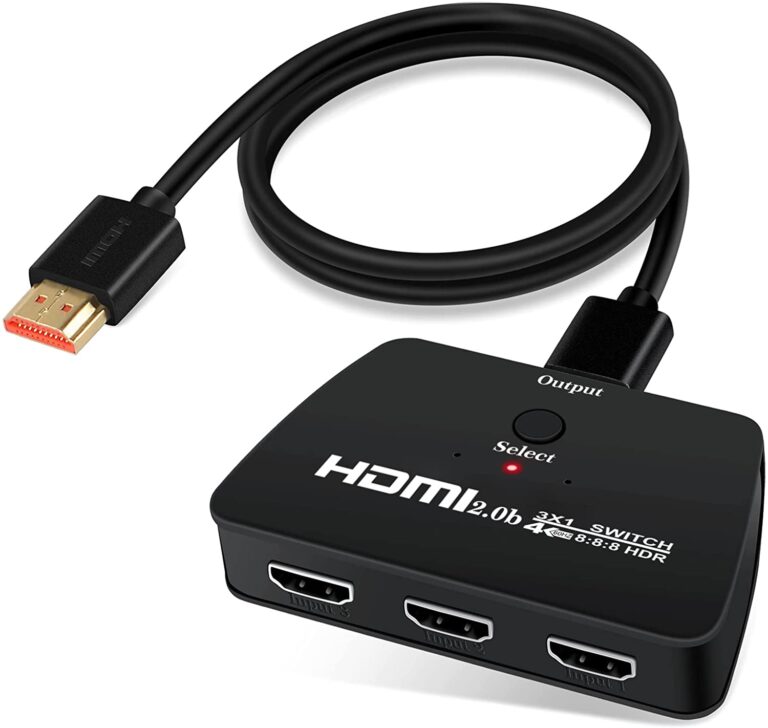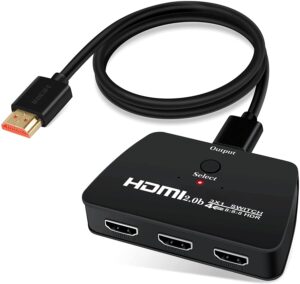It might be challenging to find the best cheap HDMI switcher. Thousands of distinct models exist; most are clones of current items. The fact that there exist “name brand” HDMI switchers. These are rebadged generic devices sold at a premium, which further complicates matters.
To help you make the best decision possible, we’ve sifted through the chaff and put some of
The best HDMI switches to the test. Some of the brands may be unfamiliar to you, but each device performs admirably. Some of these switchers even support 4K @ 60Hz, the highest resolution available from any switch currently on the market.
Keep in mind that the switches listed below can be found in hundreds of various listings on the internet. These are usually white-label items that resellers buy in bulk and then brand. So a switch may be labeled “SGEYR” on one side and “SkycropHD” on the other, but they’re both the same switch.
What we will see here?
TOTU HDMI 4-in-1 Switchers

It’s challenging to sift through the switcher chaff and find a reasonable product that accepts the newest devices, but TOTU’s 4×1 unit fills the bill. It accepts HDR, or Dolby Vision inputs up to 4K at 60Hz. It can handle up to 18 Gbps of HDMI channel bandwidth. Thus it’ll operate with any HDMI 2.0 or earlier feature.
There is no way to turn off the TOTU because it switches on automatically. However, this function only occurs while one input is engaged. It isn’t as bothersome as it is on specific models. This solves the issue of some devices switching inputs despite not receiving a valid HDMI-CEC power-on signal.
“This is ideal for older TVs with a restricted number of HDMI inputs. It may also be used to connect anything with an HDMI cable to anything with an HDMI input. Although It works as an HDMI hub, allowing you to choose any of the hub’s HDMI inputs and transfer them to the output or TV. So It has a pleasing appearance, is small, and is light.
Fosmon 5-port HDMI switcher (HD8205)

The Fosmon 5×1 HDMI 2.0 switch is one of its few types on the market. While it still requires electricity (through micro-USB), it has the same tiny form factor as other unpowered switches. Instead of a large, rectangular metal body, it is a little black square made of plastic.
Users must use a wire to install an IR sensor because this is a smaller switch, especially for a 5×1 type. While this makes the installation procedure more difficult, it also allows you to conceal the button behind your TV or entertainment center, making it stand out among its contemporaries.
The switch’s plastic shell makes it less durable than some of the other 4K devices on our list, but its small size compensates. Of course, the remote is inadequate, but it can be replaced with something more durable like the other switches on this list.
Univivi 7-port HDMI switch (QPThg-246)
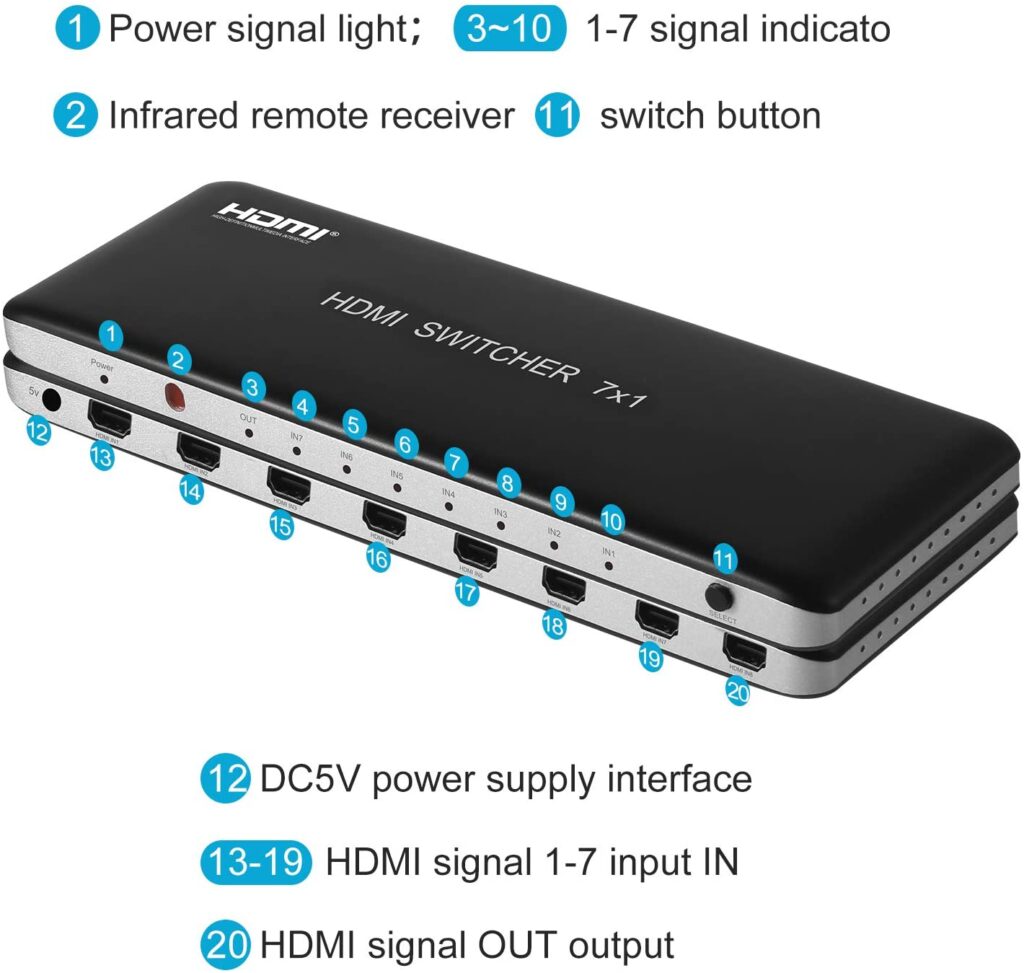
Univivi’s seven-input Switch is one of the more costly solutions on our list. It’s a lengthy device, measuring 9 inches broad due to all the inputs. However, it has a low profile at less than an inch in height and may easily be placed on top of another component without seeming out of place. Even so, if you have a lot of devices you want to connect to your TV, it’s worth the extra money.
This HDMI 2.0 compliant device supports HDR, Dolby Vision, and 4K at 60Hz. The Univivi switch’s sole flaw is that it does not have automated switching. That’s fantastic for people who have devices that have auto-switching troubles. However, with seven available ports, manually changing inputs each time might be inconvenient for some.
SkycropHD HD0501 HDMI Switch 5-Port

SkycropHD’s 4×1 switcher is completely HDMI Switchers 2.0 compliant. It supports the full 18Gbps required by the HDMI 2.0 standard and takes and outputs 4K at 60Hz signals with HDR, Dolby Vision, and Dolby Atmos.
Automatic switching may be activated or disabled by holding the switch button on the device for five seconds, which is one of our favorite “hidden” features. It worked well and was one of the better switches on the list. This feature cannot be turned off on every switcher on this list, which can be a significant source of annoyance.
Like many other switches on the list, the remote is the weakest link. Although it is built a little more solidly than others, it is still better to replace it with a universal remote.
 FERRISA 4×2 HDMI Matrix Switcher

The Ferrisa 4xw HDMI Matrix is more difficult to understand than the other items on this list. The device has four inputs and two outputs, allowing users to use it as a switch, splitter, or combination. It also has optical and 3.5mm audio outputs, making it more flexible than a regular splitter.
There are several limitations to these possibilities. It costs more than a standard switch, and individuals who don’t need to transmit video to 2 separate monitors daily won’t find the extra capabilities helpful. The splitter capability is limited to the same resolution and framerate on both outputs, so you can only use it on two displays with identical characteristics. Finally, you’ll need to spend a little more money if you want 4K at 60Hz, HDR, Dolby Vision, or Atmos support. This Ferisa HDMI Matrix is restricted to HDMI 1.4b and can only display 4K at 30 Hz.
Avedio Links 3×1 HDMI Switch Box

Avedio Links’ switch is one of the few unpowered devices that can handle HDMI 2.0 4K @ 60Hz streams. As a result, it has a smaller footprint, which is its key competitive advantage.
However, there are several flaws with this switch that potential customers should be aware of. It can only be switched manually, requiring users to walk to the device and press a button, removing the majority of the convenience this sort of device provides. It also pulls electricity through HDMI, which isn’t supported by the standard. Therefore it could not work correctly if all four HDMI ports weren’t used.
Unfortunately, this gadget is a niche product without automated switching or remote features. It’s ideal for individuals who don’t plan on changing inputs frequently, but it falls short of the powered 4K switches on the list.
SGEYR 3 Port 4K HDMI 2.0 Switch Splitter

For the price, the SGEYR HDMI 2.0 switch is quite capable. It’s on the lower end of the market for 4K at 60Hz switches, but it supports HDR, Dolby Vision, and Atmos, and it’s powered by micro USB. It does, however, lack several capabilities that tech enthusiasts may desire, which may dissuade some potential purchasers.
This switch provides automated input selection, which might be hit or miss on these items. Unfortunately, there isn’t a method to disable this functionality (per port or otherwise). Some devices, such as PCs and laptops that continuously activate the auto-switch mechanism, are rendered essentially useless. In addition, there are no EDID toggles to aid resolve device incompatibilities.
On the plus side, the structure is fairly durable. If I had to guess, the chassis is made of pot metal, but it’s sturdy enough to withstand the rigors of sitting in an entertainment center. The remote is likewise of good quality. However, some users have complained that it is tuned to the same frequency as some TV remotes, which may cause problems for them.
Amazon Basics 4K HDMI 3 Port Switchers

Amazon Basics provides an excellent generic product at a reasonable price. The
Despite its solid build (apart from the remote), this is an out-of-date device that will limit the capabilities of many 4K televisions. This switch is adequate for a 1080p SDR screen, but for the cost, you’d be better off getting one that can manage 4K at 60Hz. If you find this switch on sale, that’s the only reason to buy it over others. Otherwise, one of the more competent goods is a better option.
GANA Gold Plated 3-Port HDMI Switcher

The GANA 3-port HDMI switcher is the cheapest HDMI switcher available, both in price and capability. It’s an unpowered switcher, which may appeal to some, but it’s not very dependable. The HDMI standards include no provision for power transfer. For EDID transmission, HDMI devices do output +5V over pin 18, which is what these inexpensive, unpowered switchers use instead of an external adaptor.
With the GANA switcher, you get what you paid for. It can broadcast at up to 60 frames per second in 1080p, however, it does not support HDR. The vendor didn’t specify which version of HDMI this switcher utilizes. But given that it promises to enable 3D TV, we assume it’s 1.3.
The manual input selection, which must be done via a button on top of the device, completes the GANA’s feature set. I couldn’t get it to auto-detect input, but it never promised to have that capability.
The GANA 3-port unpowered HDMI switcher is best suited for situations where cost is a top priority. It’s an unsightly, limiting gadget, and you can have something far better for a few dollars more.
How do you select the best low-cost HDMI switcher?
If you’re looking for a low-cost HDMI switcher, the price is perhaps the most important factor. However, remember that you typically get what you pay for, especially with electronic items. Because these devices are so affordable, it’s best to pick one with more ports and capabilities than you’ll ever need. As a result, you’ll have a more adaptable switcher that you’ll be able to use for many years.
Even if you don’t plan on utilizing the remote, we recommend obtaining a switcher with one. It’s also good to pick one with a form factor that allows it to be attached to a surface using gravity or two-sided tape. Unfortunately, many of the lighter ones can fall off an entertainment cabinet and dangle over the back of your television. You won’t have buyer’s regret if you ever find yourself in a position where you need to regulate switching between inputs remotely.
Conclusion
The greatest low-cost HDMI switcher is one that does the job. If you wish to connect to the switch, you’ll need to find out the framerate and resolution. For less than $10, you can acquire a functional switcher with a maximum resolution of 1080p at 60Hz. You’ll have to pay a little more for a 4K switcher, but these are gradually becoming more affordable.
Another crucial consideration when buying a switcher is the features it offers. Only a few ports are accessible on the cheapest HDMI switches, which require you to stand up and click a button on the device each time you switch an input. You can spend a little extra money on a model with a remote control or auto-switching to make switching between inputs easier. We strongly advise obtaining a switch with a remote if you plan to swap between active inputs frequently. For instance, if you have to stand up and hit the button frequently, having the switcher is only marginally handier than just changing over a wire.
Read more
- Best HDMI Splitters you can get right now!
- Best Selling and Top Trending HDMI Cables in 2021
- How to use Slide Over and Split View on iPad- Enhance your productivity!
- Best MacBook Pro accessories you can get now!
- Best Selling Mini-HDMI Cables In 2020