Small, battery-operated Bluetooth tracking devices called Apple AirTags can be connected to anything you’re concerned about losing. Apple makes ultra-wideband tracking gadgets called AirTags. They are easy to operate and set up. Moreover, the Precision Finding function can assist you in finding lost goods fast. Though Airtag was built to track things and objects, some users use it as a tracker for their pets. However, Apple has not yet approved using Airtag as a dog tracker. Consider all the points mentioned below before using Airtag as a tracker for your dog or pets.
What will you see here?
Apple Airtag

A straightforward method of keeping track of your belongings is AirTag. A little plastic disc called an AirTag is roughly the thickness of a 2p coin. You may put one on any object you want to track, and you can check its whereabouts at any time using the Find My app on your iPhone. Apple Aittag can also be used for tracking purposes, such as for objects and things. However, users also use it to track their pets which Apple does not yet approve.
Highlighting Pros and Cons
PROS CONS
- Features a Lost Mode alert
- Bluetooth proximity tracking within about 100 feet
- A user-replaceable CR2032 coin-cell battery
- A built-in speaker.
- Small, lightweight, and water-resistant.
- Displays your contact information and guidance to anyone with an NFC-capable phone
- Customisation possibilities
- Inexpensive
- Simple to set up
- Offers security,
- Doesn’t require any additional apps.
- No official accessories are available from Apple to keep the AirTag securely fastened on your pet.
- You won’t be able to monitor your pet if you reside in an area with few Apple customers because there won’t be any nearby gadgets that may mark the location of your AirTag.
- It is impossible to share the location of an AirTag with any family members because the owner can only see it. AirTags are designed for tracking items, not for tracking pets.
- They are more prone to damage and malfunction, as it is not meant for tracking pets.
Tracking procedure of Airtag
Any iOS device passing by may detect the usual Bluetooth signal that Apple Airtags broadcast. With the help of ultra-wideband technology, AirTags can communicate information to your smartphone. It can communicate over a wide bandwidth, ranging from 500 MHz to several GHz ranges. The tag’s position is then broadcast anonymously to you, the Apple devices, and this gateway device. You may then use Apple’s Find My app to check its location to learn where it is.
Find My App

The Find, My app on an iPhone or iPad must be used to activate the Apple AirTag’s Lost Mode. When the AirTag is in this mode, it may be found by other iPhones within a Bluetooth range of around 100 feet. With Apple’s Precision Finding function, you can locate a misplaced AirTag from a distance of only a few inches.
- Click the Items tab after opening the Find My app.
- Select the desired AirTag from the Items list.
- You will see the AirTag on the map if it is close to your device or if the Find My network recently picked it up.
- Its name will be listed with a new location and timestamp.
Steps for using Airtag to track dogs.
There are times when pets go misplaced or stolen by dog stealers. In these situations, one wishes there were a means to find the lost pet. You can follow the steps below to track your dog through Apple Airtag.
Step 1: Sign up for AirTag
Ensure Bluetooth, Find My and Location Services are switched on before anything else. Next, place your AirTag on your iPad or iPhone. Connect by tapping. Give your AirTag a name and sign up for an Apple ID. Once you’ve finished, tap Done.

Step 2: Affix AirTag to your dog’s collar.
You will need an AirTag holder with a hoop or a dog collar designed expressly to accommodate AirTag to accomplish this. Many companies, including Apple, provide tiny attachments that resemble keychains and can be securely fastened to a dog’s collar.
Step 3: Monitor the whereabouts of your dogs.
Users may follow the directions on their iPhones to find the dog. You only need to have the Find My app on your iPhone after attaching the unique dog collar to your dog to start tracking him. Enter Lost Mode on your AirTag if you can’t find it. You will now be informed of your dog’s precise position if another iPhone detects its AirTag.
Reasons in favour of using Airtag to track dogs
Battery life of the Airtag
Batteries are inexpensive and straightforward to locate. The user-replaceable CR2032 coin cell charger in the AirTag typically lasts for around a year. You will receive a message when the battery runs out informing you that it needs to be changed. The AirTag battery lasts a very long time. And thus, it doesn’t create any difficulty tracking your dog when lost or stolen.
Privacy to prevent unauthorised tracking
Unauthorized tracking has long been a social issue, and while designing AirTag, Apple addressed this matter seriously. Because of this, the Find My network was created with end-to-end encryption and privacy in mind. The App introduced the first proactive mechanism to warn users of unauthorised tracking. Since AirTags are restricted to one Apple ID to prevent unauthorised tracking, only you will be able to find your AirTag. It implies that only a person who has a pet can access the AirTag location using their Apple ID.
Water-resistant

Your dog may easily wear the AirTag because it is lightweight and water-resistant. AirTags have an IP67 certification, making them water resistant. The AirTag may be immersed for less than 30 minutes at a depth of roughly 3 feet. Your dogs may splash about without interfering with the operation of the AirTags.
Reasons against using Airtag to track dogs
Fewer miles can be tracked via Airtag.
At a much lower price, the Apple AirTag offers several exceptional features that even the most excellent GPS trackers for dogs can’t match. However, it also has serious flaws that would disqualify it, such as its limited capacity to locate a missing animal in remote places. Since each AirTag is thought to feature Bluetooth 5.0, which implies it should be able to be tracked within 800 feet, Apple has yet to disclose the actual Bluetooth range of each AirTag, which is too little to locate a lost dog using only your phone independently.
Size
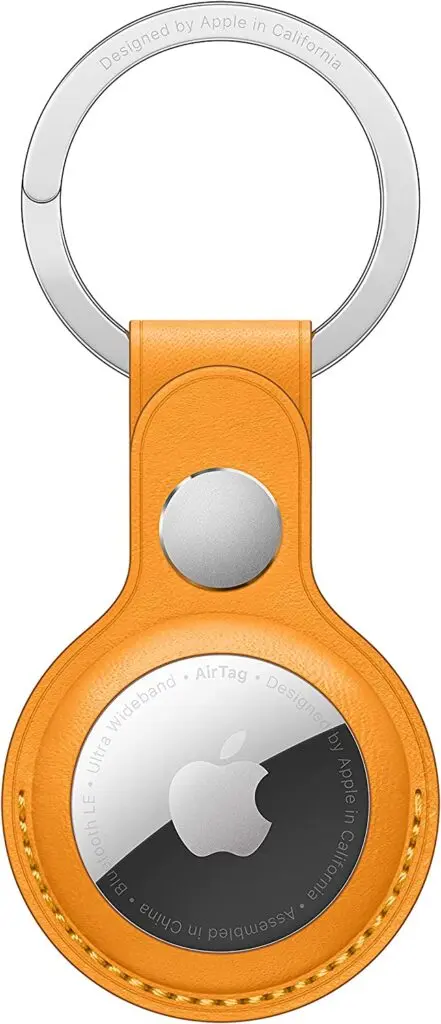
The height of AirTag is 8mm, and its diameter is 1.26 inches. Smaller than many GPS trackers, an AirTag is around the size of a quarter. Due to their size comparable to a little penny, they have even been known to come off specific attachments and be eaten by dogs. Despite the Apple AirTag’s small size, you should consider the potential weight gain when it is fastened to your dog’s collar. Due to its very tiny size, there is a possibility that your dog may consume it. However, its tiny size is a drawback to having it as a pet tracker.
On Apple AirTag, how can I locate my dog?
Once everything is set up, you’ll discover that AirTags quickly finds your dogs at home. Open the Find My app, and it will display the last known location of your animal. Choose their tag to find your pet’s precise position, then touch Find Nearby.
How can you tell if an AirTag is keeping track of you?
There are two methods to be informed whether an AirTag is nearby and may be following your movements. According to Apple, users who possess an ipad, iphone, or iPod touch may receive a notification that reads, “AirTag discovered moving with you” and “The owner can view the position of this AirTag.”
Conclusion
Airtag is one of the best devices for tracking things; it is not meant for tracking dogs or pets. Along with the advantages like water resistance, privacy to prevent unauthorised tracking, long battery life and lower price, there are several drawbacks which cannot be neglected. The Airtag can only track fewer miles and is very tiny, making it a risk for dogs, as they can ingest it. However, we believe many accurate GPS trackers are available to track dogs and pets, which you should consider if you want one.
Read More
- Apple Spring Event 2021 -Everything about AirTags, iMac, iPad Pro, Apple TV, and more!
- All you need to know about iOS 14.6 – What’s new to consider?
- How to find an iPhone?Quick Guide to use find my iPhone app
- Wear OS 3: A new update to Google’s smartwatch platform!
- Samsung Galaxy Watch 5 Pro: A watch we adore for fitness enthusiasts!
















