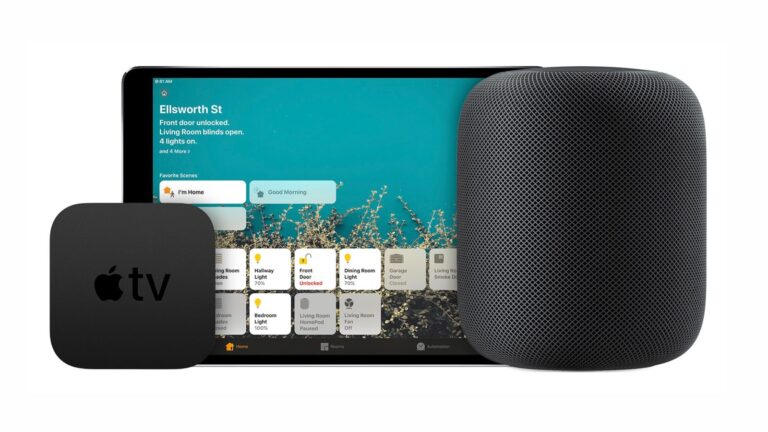While using the home automation service from HomeKit, you might have noticed the fact that you can now control or view your devices from anywhere. A HomeKit hub acts as a relay to your accessories through iCloud, allowing you to control your devices, even when you are off your home Wi-Fi network. Here is everything you need to know about HomeKit hubs:
What you will see here?
What does a HomeKit hub do for HomeKit?
HomeKit is usually limited to your personal Wi-Fi network. Thus, all the commands to Siri and taps happen within the Wi-Fi range only. But a HomeKit hub works with your Apple ID to give access to your iOS devices. Thus you can give commands securely through your iPhone, iPad, or Mac, to your HomeKit devices even when you’re outside the house.
Which devices act as a HomeKit hub?
There are several Apple devices that can act as a hub for your HomeKit setup. These devices include Apple TV (3rd generation or later), HomePod, and iPads running iOS 9 or above. Although, it is to be noted that the 3rd generation Apple TV is somewhat limited. Thus, it cannot share access to your accessories outside of the home to other users and it does not support camera video streams.

How does a HomeKit hub connect to my accessories?
The answer to this question lies within the mixture of iCloud Keychain and HomeKit frameworks. So without the hub, when you ask Siri to turn on the lights, it will simply respond that it can’t do so. Whereas, when you have it on your home Wi-Fi network, the scenario changes. The command you gave to Siri travels over your cellular network back to your hub, where it handshakes with your Apple ID. The hub tells the accessories that the message is from the owner of the network. Then it tells the command and the accessories execute the command.
You will notice that when you are giving commands through LTE, there is a slight delay between giving Siri the command and the command actually happening. The reason for this is the extra handshake that happens between the HomeKit hub and the accessory. Whereas, when you’re on Wi-Fi, your commands go directly to the accessory or bridge that controls the accessory.
But the fact is more that, 90 per cent of your commands will be given outside your Wi-Fi network. This will include commands to unlock your door, turn up the thermostat, or turn on the lights from your car. Thus, by the time you open your door, the command will be executed with time to spare.
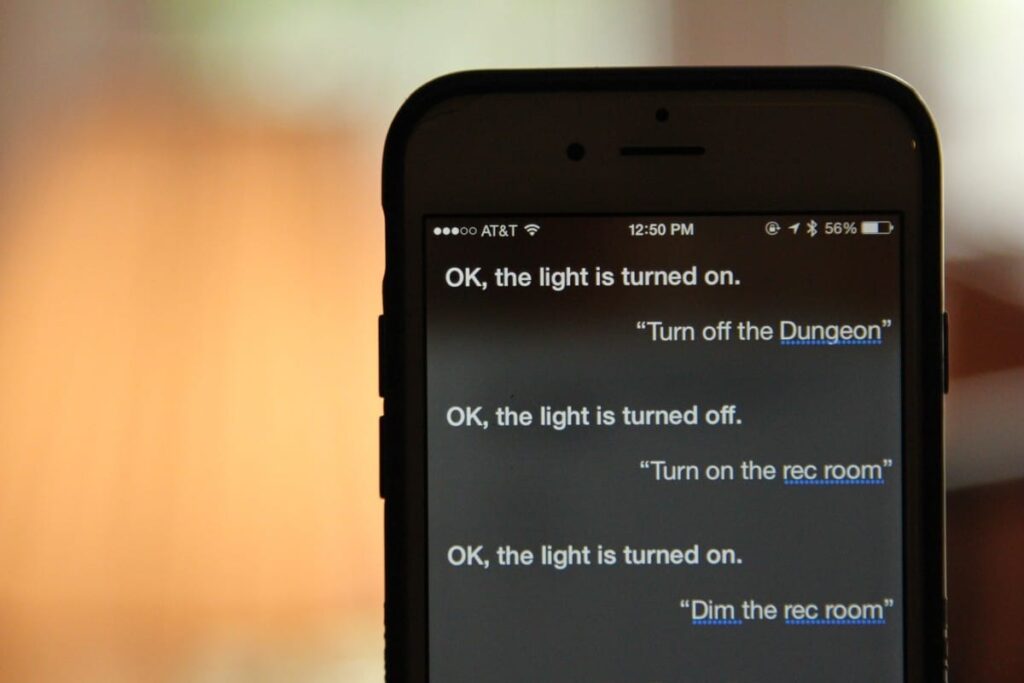
So it’s just an extender? Why can’t your HomeKit hub be a HomeKit bridge and talk to your non-HomeKit accessories like your Nest?
You need to remember that, your Apple TV can talk to HomeKit but it cannot link your Hue bulbs and Nest thermostat into the framework. The device connectivity protocols prohibit this type of connectivity. The current set of the hubs, Apple TV, HomePod and the iPad only support Bluetooth and Wi-Fi. Whereas, other devices, like Philips Hue line of lighting, use a wireless protocol called Zigbee which requires specific hardware radios. For the hub to act as a bridge, it will need to develop secure handshakes and APIs for every third-party accessory.
May be in near future, the HomeKit hub might also act as a HomeKit bridge. But technically it is not possible currently for devices due to the various networking protocols.

How do you set up a HomeKit hub in your home?
Setting up a HomeKit hub is pretty simple. Typically it involves signing in to the same iCloud account that your HomeKit home is set up with and toggling on the HomeKit hub option.
Can you have multiple HomeKit hubs?
You can have more than one home hub in a Home which provides redundancy in case one goes offline, and each of them will also act as a Bluetooth repeater for any HomeKit Bluetooth devices. Your HomeKit setup will automatically select one of the configured hubs to be the primary, and the others will go into standby mode. If the primary becomes unavailable for any reason, one of the others will be selected as the primary and take over. You can check the status of your home hubs in the Home app.
- Tap the house icon in the top left.
- Scroll down and tap Hubs and Bridges.
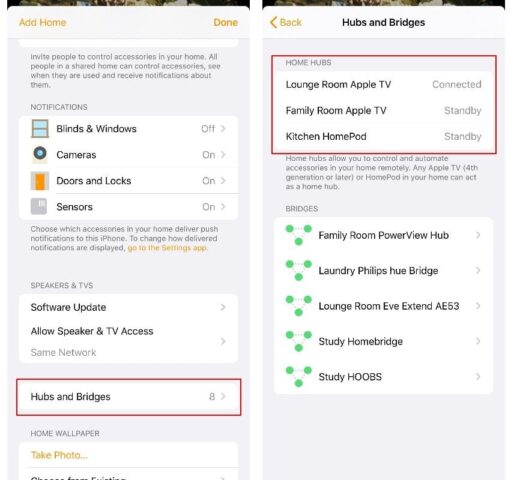
Conclusion
Home automation platforms generally require some sort of hub device to provide a central command and control function for your smart devices, especially if you want to avoid relying on third-party internet services to run your smart home. HomeKit hub acts as a mediator for all your commands from outside your home. It passes your command through iCloud so that you can control or view your accessories even when you are out of your home. You can use it through Apple TV (3rd generation or later), HomePod, and iPads running iOS 9 or above.
Which HomeKit accessory do you use? Tell us in the comments section below.