If you are looking for an MDM solution to support both major mobile operating systems, Hexnode MDM is for you. Moreover, if you want to go past MDM, UEM solutions for desktops and other endpoints are also available. Here is everything you need to know about Hexnode MDM.
What you will see?
Hexnode MDM
The development of business requires more control over hardware linked to and connecting to a business network. This then necessitates a number of compromises in terms of privacy, self-determination, and purpose. Moreover, you will have to accept potentially tight limitations over how you use your personal devices in a corporate context. You can consider BYOD and its variants responsible for this. There are also the devices that the organization owns. Mobile Device Management (MDM) software can manage all of this. MDM streamlines device security, oversees location, and distributes updates by installing software on individual devices and administering it from a central server (often in the cloud).
Hexnode is an MDM product that is popular among a number of well-known brands throughout the world. IT experts utilize Hexnode as it is a comprehensive unified endpoint management platform, to deploy and secure corporate devices. It gives organizations an easy, effective approach to viewing and operating devices from a single administrative platform. Thus, allowing them to address mobility challenges. Hexnode maintains a complete separation of corporate and personal data on devices, protecting data security and employee privacy.
Pros
- Expand to a full UEM
- Affordable MDM solution
- Support from the Hexnode team
Cons
- UEM packages offer some features that MDM subscribers can’t access
Plans and pricing
Hexnode’s licensing and pricing are based on pay-as-you-grow. This comes with extra features and devices available as needed. For $1.08 per device per month, the Express option provides basic MDM and kiosk functionality. For $1.80 per device/month, you get an Advanced MDM and an entire kiosk. You even get a significant increase in functionality, including DEP, ZTE, and Knox enrolment, VPN, blacklisting, whitelisting, and more. The Enterprise option costs $2.7 per device per month and shifts Hexnode’s functionality to UEM. Along with this, you get additional capabilities like macOS, tvOS, and Windows support. Not only this, you get more VPN, app management, content management, and Office 365-based registration.
Hexnode’s Ultimate costs a $3.6 device/month adds app management for desktop operating systems, control over the iOS home screen layout, and pre-approved enrollment. Furthermore, Ultra costs $5.4 per device/month and includes all of the other versions’ features as well as a focus on security and desktop system management. This is a comprehensive UEM solution. One or more technician licenses are included in every Hexnode bundle. Moreover, Hexnode offers a fully working 14-day free trial before subscribing to any of those deals. This can allow you to thoroughly assess the solution before committing to the subscription.
Features
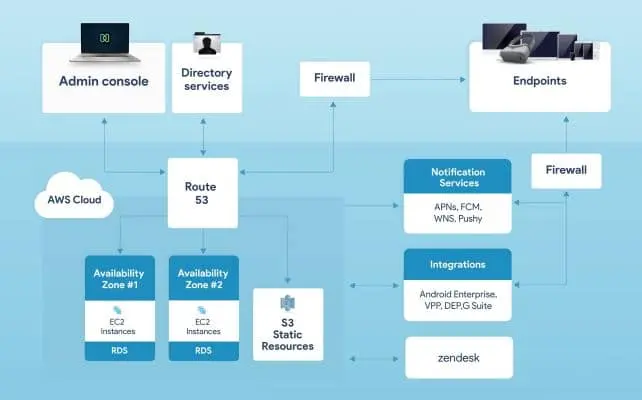
Hexnode MDM manages a variety of usage issues. This includes device, application, security, content, expense, BYOD, and kiosk. Its extensive feature set enables you to manage wireless device enrollment and configuration. Moreover, it also blocks and whitelists websites for mobile browsers and builds separate BYOD work profiles. Windows hybrids and tablets may be provided and tracked in a secure manner. Stringent password constraints, system and application-level encryption, web filtering, and data loss prevention (DLP) measures are all required by comprehensive security choices. Data transfer through USB, Bluetooth, and wireless tethering is restricted, and data is routed through corporate VPNs. Moreover, copy-paste can be disabled and work profiles can be containerized.
Hexnode includes device theft prevention and location technologies. It also has the ability to wipe corporate data selectively and remotely. Policies, settings, app updates, and other MDM staples may be rolled out through dynamic grouping, and apps can be remotely installed on supported mobiles. Devices can also be set to kiosk mode restricting access to only one or two apps. Hexnode features remote control software for user support. Hexnode even offers three Unified Endpoint Management (UEM) packages that include extra tools for managing non-mobile hardware in addition to MDM. Integrations with essential business and productivity suites like Google Workspace, Active Directory, Office 365, Zendesk, and others are also available.
Installation and setup
Hexnode provides cloud deployment options. The cloud-based MDM solution, on the other hand, is more appropriate if your firm has a limited IT presence. It is accessible via the internet, eliminating the need to deal with server concerns. Zero-touch enrolment is available on individual devices. It comes with support for Apple DEP, Android Enterprise ZTE, Samsung Knox, and even installing custom Android ROMs preloaded with Hexnode. The end-user may be relieved of the burden of device enrolment as a result of this.
Compatibility
Hexnode is compatible with a wide range of mobile devices as well as TVs. It works with Android phones and tablets, as well as Windows 10 laptops, tablets, and hybrids. Thus, Hexnode can handle the majority of your organization’s mobile and portable devices. macOS laptops and desktops, as well as tvOS and Fire OS media streaming systems, are compatible beyond MDM and with Hexnode’s UEM services. Rugged devices, IoT hardware, and digital signage applications are also supported.
Conclusion
Hexnode is very useful in a market where big companies are promoting their mobile device management suites as part of a larger bundle that can include server and network infrastructure. Hexnode focuses on the software you’ll need to manage your company’s mobile devices. It only requires a functioning network and a sufficient server to run on. There’s also the option of hosting Hexnode in the cloud rather than on-premises. There are several MDM and UEM programs to choose from, each with a per-device license. The MDM option from Hexnode is reasonable and effective if you’re just searching for a means to control iPhone and Android devices used by your coworkers. However, if you want a more comprehensive device management solution that encompasses PCs, IoT, rugged devices, media streamers, and other endpoints, you can consider Hexnode’s UEM packages.
If you have any questions, you can ask us in the comments section below!
Read More!
- Cisco Meraki Systems Manager MDM Review
- BYOD and its importance- Use your own devices at work!
- These are the best project management software that can give you the top arrangement/execution of your projects!
- Google-owned parental control application: Google Family Link!

















1 Response
Adding a few points to the piece:
1. Hexnode is currently a cloud-based UEM solution and does not support on-prem.
2. The trial period has shifted from 30 days to 14 days.
3. In terms of compatibility, Hexnode has extended support to Android TVs as well.
4. The pricing plan goes as such:
-Express-$1.08
-Advanced-$1.8
-Enterprise-$ 2.7
-Ultimate-$3.6
-Ultra-$5.4