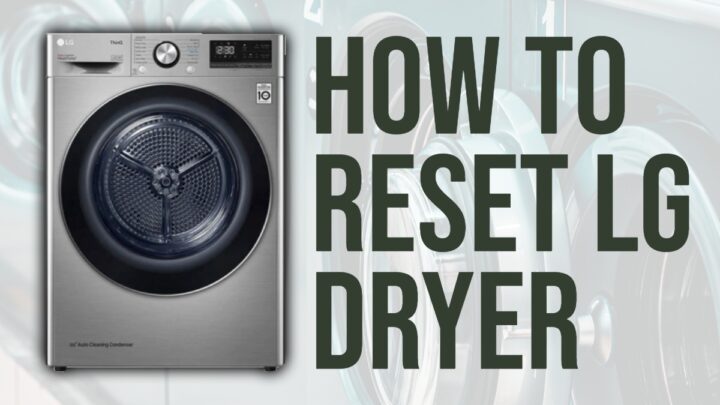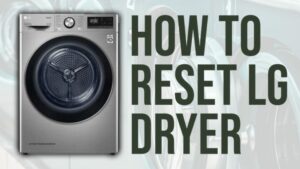An LG dryer is a household appliance for drying clothes and other fabrics after washing. It is a well-known brand that manufactures a range of home appliances, including dryers. It comes in various models and configurations but shares common features and functions. However, sometimes, it malfunctions or displays error codes. In this blog, we are going to have a look at how to reset an LG Dryer.
What will you see here?
How LG Dryer works?
Typically, It consists of a drum where you place your wet clothes, a heating element, a blower fan, and a controlling panel. Here’s how it works:
- Loading Clothes: You start by loading your wet clothes into the drum of the LG dryer. You should always check the care labels on your garments to ensure they are suitable for machine drying.
- Setting Controls: Next, you select the desired drying settings on the controlling panel. These settings can include the drying time, temperature, and specific cycles for different fabric types (e.g., cotton, delicates, or towels).
- Heating and Air Circulation: The LG dryer uses a heating element to warm the air inside the drum. As the dryer operates, the blower fan circulates this warm air through the drum and over your clothes. This process helps to evaporate the moisture from your clothes.
- Moisture Sensor: Many dryers are equipped with moisture sensors that can detect when your clothes are dry. This feature prevents over-drying and can save energy.
- Lint Filter: It’s essential to clean the lint filter before or after each use to maintain efficient operation and reduce the risk of lint buildup, which can be a fire hazard.
Overall, It’s famous for its efficiency, durability, and progressive features. They provide a convenient and effective way to dry your laundry, making them a popular choice for many households.
Recognizing When a Reset is Needed
Amid your laundry routine, unexpected issues with your LG dryer can throw a wrench into your plans. Faulty codes, strange sounds, or unresponsive controls can all disrupt your drying process. However, fear not! This blog will demystify these troubles and provide easy-to-follow steps on restarting your LG dryer. Whether you’re dealing with faulty codes like PF or unusual noises, we have you covered. Let’s explore LG dryer troubleshooting and how to restart it to ensure your laundry day goes off without a hitch.
Here are some common signs and issues that indicate the LG dryer may require a reset:
Error codes: LG dryers have a variety of error codes that can show different troubles. If you see an error code on your dryer, consult the LG dryer owner’s manual to see what it means and how to troubleshoot it. A few of the most common faulty codes that might need a reset are given below:
PF code: This code indicates a power failure.
tE1 or tE3 code: This code indicates a trouble with the dryer’s thermistor.
d80/d85/d90/d95 code: This code indicates trouble with the dryer’s airflow.
Abnormal sounds: If you hear any abnormal sounds coming from your dryer, such as squealing, grinding, or banging, this could be a sign of trouble. A reset may help to fix the trouble, but if the abnormal sounds persist, you may need to call a repair technician.
If you’re encountering any of these troubles, consider resetting your It. Here’s a quick fix: Unplug it from the outlet for 30 seconds, then plug it back in and turn it on. If the issue persists, it might be time to contact a repair technician.
Safety First
Safety is paramount when dealing with electrical appliances like your dryer. Before attempting any restart, it’s crucial to take the following safety precautions:
- Unplug the Dryer: First and foremost, remove the plug of your dryer from the electrical outlet. This step ensures that there’s no power running to the machine, reducing the risk of electrical shock.
- Allow Cooling Time: Give your dryer some time to cool down if it has been recently used. Dryers can become quite hot during operation, and attempting a reset when it’s still hot can be dangerous. Waiting for a few minutes to ensure it’s cool is a simple yet essential safety measure.
By adhering to these basic safety precautions, you’ll minimize the risks associated with resetting your LG dryer, making the process safer for you and your home.
Identifying Your LG Dryer Model

Locating your dryer’s model and serial numbers is essential, as they may be essential for specific reset procedures or when seeking assistance from LG customer support. Here’s how you can find these vital pieces of information:
- Check the Door Frame: Open the dryer door, and you’ll often find a sticker or nameplate attached to the door frame. Look carefully for a label that contains both the model and serial numbers. They are usually clearly available on the display over there.
- Inside the Door or Door Well: Sometimes, the label with the model and serial numbers may be inside the dryer, either on the door itself or inside the door well. Check these areas for the necessary information.
- Owner’s Manual: If you have the owner’s manual that came with your LG dryer, it’s an excellent source for finding the model and serial numbers. The manual typically includes a section with appliance details, including where to locate these numbers.
- Rear of the Dryer: In some cases, the label containing the model and serial numbers may be on the rear panel of the dryer. Be cautious if you need to move the dryer to access this information, as it can be heavy.
- Digital Display: On some newer LG dryer models, you may be able to find the model number in the digital display or control panel. Navigate through the settings or options menu to access this information.
- Online Resources: If you cannot find the physical label, you can also check LG’s official website. They often provide tools or resources to help you identify your appliance using visual references or descriptions.
Standard Reset Procedure
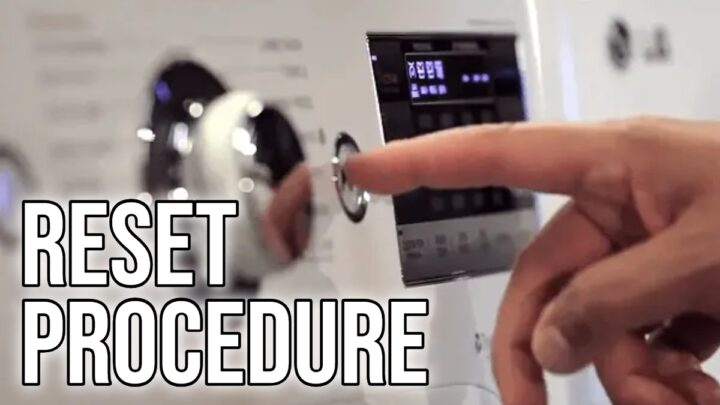
Here’s a step-by-step walkthrough of the standard reset process for dryers, along with instructions for resetting the control panel and addressing common issues:
Standard Reset Procedure for LG Dryers:
1: Unplug the Dryer
- Start by ensuring the dryer is completely disconnected from the power source. Remove the plug from the electrical outlet to guarantee safety during resetting.
2: Wait for 30 Seconds
- Give the dryer a brief cooling-off period by waiting at least 30 seconds. This ensures that any residual electrical charge dissipates.
3: Plug the Dryer Back In
- After the waiting period, firmly plug the dryer into the electrical outlet.
4: Power On the Dryer
- Simply turn the power on by pressing the dryer’s power button. Ensure it’s adequately illuminated or displays signs of powering up.
5: Test the Dryer
- Run a brief test cycle to check if the issue has been resolved. Use the dryer as you normally would, following the appropriate settings for your laundry.
Preventive Maintenance
Regular maintenance is crucial to keep it running smoothly and minimize the need for frequent resets. Here’s why maintenance is essential and some key tips to ensure your dryer remains in top condition:
Importance of Regular Maintenance:
- Efficiency: Regular maintenance helps your dryer operate efficiently, which means faster drying times and lower energy bills.
- Safety: A well-maintained dryer is safer to use. Lint buildup can become a fire hazard if left unchecked.
- Durability: Proper maintenance can extend the lifespan of your LG dryer, saving you money on repairs or replacements.
Maintenance Tips for Your LG Dryer:
- Ensure that the lint filter is after each drying cycle. Lint accumulation not only diminishes efficiency but also presents a fire hazard. A well-maintained lint filter facilitates improved airflow, enhancing the overall drying performance of your appliance.
- Inspect the Exhaust Vent: Regularly check the exhaust vent and ductwork for any obstructions or lint buildup. Clear any blockages to ensure proper venting. Restricted airflow can lead to overheating and reduced efficiency.
- Clean the Drum: Periodically wipe down the interior of the drum with a damp cloth to remove any residue or fabric softener buildup. This helps maintain a clean and odor-free drum.
- Exterior Cleaning: Dust and debris can accumulate on the dryer’s exterior. Wipe down the exterior surfaces to keep the appliance clean and prevent dust from entering the internal components.
- Use the Right Detergent and Fabric Softener: Follow the manufacturer’s recommendations for detergent and fabric softener usage. Using the right products can prevent buildup in the drum and lint filter.
Maintaining your dryer as suggested helps avoid frequent resets, ensuring efficient and safe operation. It prolongs the appliance’s lifespan and ensures hassle-free laundry days.
Other features of the LG dryer
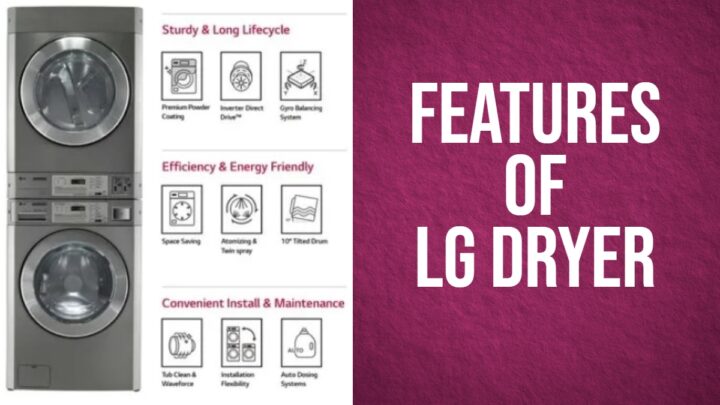
LG dryers come equipped with advanced features to make your laundry experience hassle-free. The dry control settings allow you to tailor drying cycles to your needs, ensuring perfectly dried clothes every time. The LG dryer heating technology ensures efficient and consistent drying, saving time and energy. Additionally, those dryers often include a convenient reset button, which can be useful if you encounter issues requiring quick troubleshooting. For households with a child, the dryer consists of a child lock. The child lock feature provides peace of mind by preventing unintended changes to the dryer settings. With this lock feature, you can enjoy the benefits of advanced technology while keeping your dryer settings secure and reliable for the entire family.
How do I know if my LG dryer needs to be reset?
You can determine if your dryer needs a reset by recognizing signs such as faulty codes on the control panel (e.g., “PF,” “tE1,” or “d80”), unusual sounds during operation, unresponsive controls, or incomplete drying cycles. These indicators may suggest a problem that can be resolved with a reset. However, suppose the issue persists after a reset. In that case, it’s advisable to refer to the owner’s manual for specific guidance or seek assistance from customer support or a technician to address the underlying problem effectively.
Is there a universal reset method for all LG dryer models?

No, a universal reset method doesn’t apply to all LG dryer models. The reset procedure can vary from model to model, depending on the specific features and technology incorporated into the dryer. Therefore, it’s essential to consult your dryer’s owner’s manual or look for model-specific instructions to ensure you follow the correct reset procedure for your particular appliance. Using the wrong method could lead to unintended consequences or further issues with your dryer.
What should I do if the reset doesn’t work or if the problem persists?
If the standard reset doesn’t resolve the issue or persists with your LG dryer, double-check that you followed the reset procedure correctly and inspect the dryer for visible issues. Then, consult your owner’s manual for model-specific troubleshooting guidance and contact LG customer support for assistance, providing your dryer’s model and serial numbers. If the issue remains unresolved, scheduling professional service with an authorized technician who can diagnose and safely repair more complex issues, ensuring the dryer’s continued safe and efficient operation is recommended. Safety and expert assistance are paramount when dealing with persistent problems.
Conclusion
Knowing when and how to reset your LG dryer is crucial for maintaining its efficient and trouble-free operation. The signs that your dryer may need a reset, such as faulty codes, unusual sounds, or unresponsive controls, serve as important indicators of potential issues. While a standard reset is often effective, it’s equally vital to prioritize regular maintenance practices to prevent frequent resets. Simple tasks like cleaning the lint filter and inspecting the exhaust vent can enhance your dryer’s performance and safety.
However, taking further steps becomes essential if the reset doesn’t resolve the problem or it persists. Please consult your owner’s manual for specific troubleshooting guidance. Don’t hesitate to contact customer support for expert assistance, providing them with your dryer’s model and serial numbers for accurate support. In cases where the issue remains unresolved, scheduling professional service with an authorized LG technician is the prudent course of action to ensure your LG dryer’s continued efficient and safe operation. Combining troubleshooting skills with safety measures allows you to maintain your dryer’s reliability and enjoy uninterrupted laundry days.
Read More:
- The Best clothes dryers you should buy in 2025!
- Best Hairdryer you can choose to style your hair in a variety of ways!
- How to switch between your iPhone lock screens in iOS 16?
- Dyson Airwrap Styler: An Innovative way of Styling your hair!
- How to request a refund from Microsoft for Xbox and Windows games?