A PDF is a file format that allows you to send documents without worrying about platform compatibility. PDFs can be opened on any device with a PDF reader installed. PDF editors are software programs that allow users to create, edit, and convert PDF files. Many different PDF editors are available on the market, each with its own features and capabilities.
Most of them also allow you to annotate and comment on PDFs and fill out forms. There are free PDF editors, but some advanced features may require a paid subscription.
They are useful for workflows such as reviewing documents or collaborating on projects. You can do so electronically with most of them if you need to sign a document. In this blog, we will be looking at some of the best PDF editors available.
What will we see here?
Adobe Acrobat Pro DC
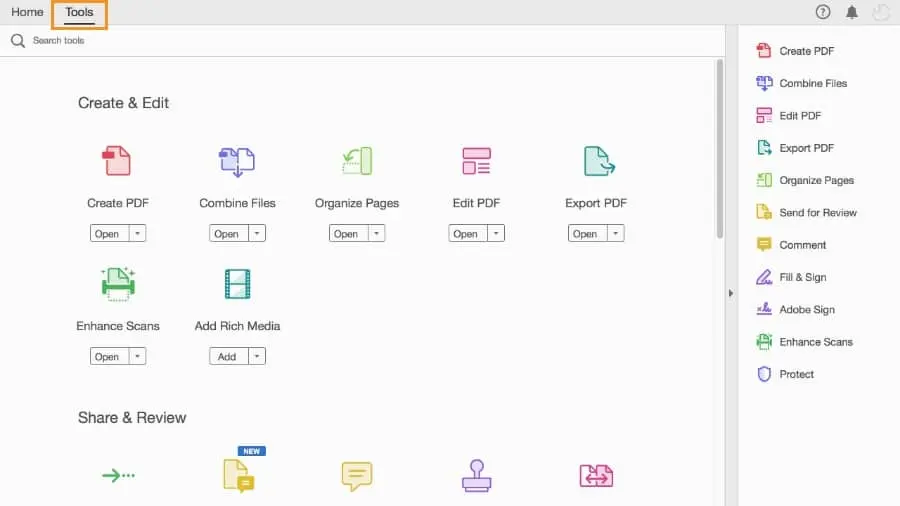
Adobe Acrobat Pro DC is the industry standard when it comes to PDF editors. Adobe Acrobat DC is a software application that allows users to create, edit, and convert PDF files. It offers a variety of features that make it a powerful tool for both personal and professional use.
For instance, Acrobat DC allows users to make PDF files from beginning or convert existing documents into PDF format. Once a document has been converted to PDF, Adobe Acrobat DC provides a range of tools for editing the PDF file. These tools include the ability to add or remove pages from the PDF, as well as the ability to add text or images to the PDF. In addition, Adobe Acrobat DC allows users to password-protect their PDF files, ensuring that only authorized individuals can access the document.
Adobe Acrobat DC also offers a range of features for collaborating on PDF documents. For example, users can add comments or notes to a PDF document and can even use the software to fill out forms electronically. These features make it an essential tool for both personal and professional use.
PDFelement Pro
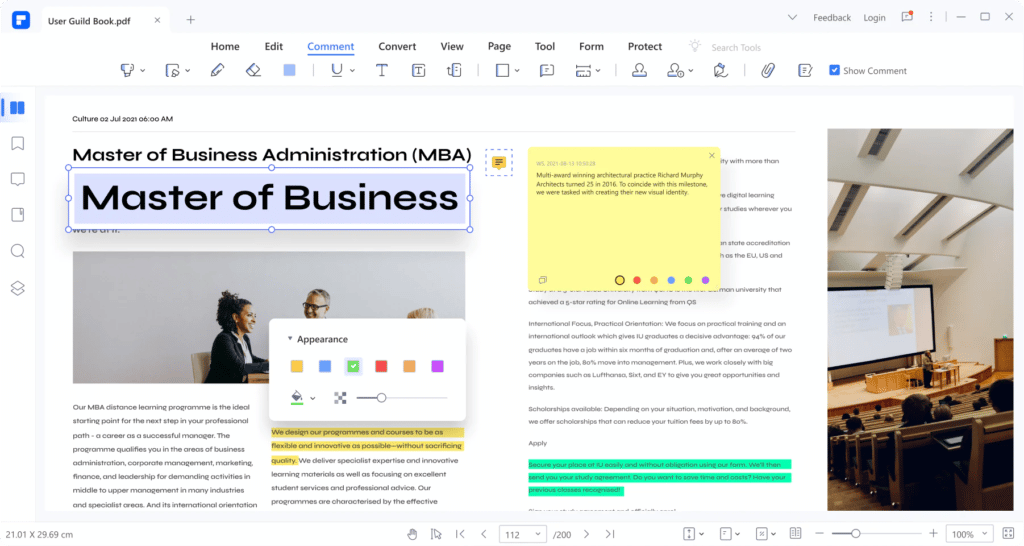
If you're looking for a powerful and easy-to-use PDF editor, you should definitely check out PDFelement. There are numerous reasons why people choose to use PDFelement when working with PDFs. One of the main reasons is that PDFelement offers a range of features and tools that make it easy to edit, convert, and create PDFs.
Some of the most popular features include the ability to:
- Creation of PDFs from scratch: You can use PDFelement Pro to create PDFs, using either your own text and images or ones you sourced from the web.
- Editing existing PDFs: You can easily edit existing PDFs, including adding or removing text and images and rearranging pages.
- Conversion to other formats: Need to convert your PDF into another format such as text or Excel? No problem! With PDFelement Pro, one can quickly and easily convert PDFs into a wide range of popular formats.
- Signing documents electronically: It also allows you to sign documents electronically, which is ideal if you need to send signed documents remotely.
For individuals, its quarterly plan costs $29. 99, the yearly plan is $79. 99, and the perpetual plan costs $129. 99.
Foxit PDF Editors
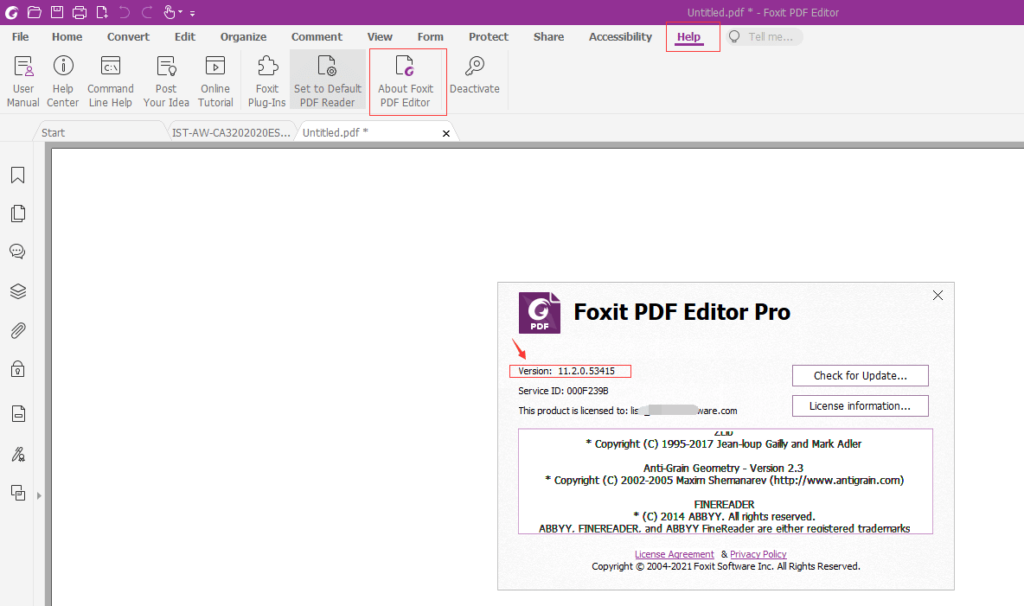
Foxit PDF editor is not a free option. It seems free, but it's not. You will get a free trial; after that, you must sign up for the subscription. However, it is quite easy to use and can convert any file into editable form. The texts are converted into editable blocks that one can change, move, and resize. If someone is required to edit PDFs daily, it is quite useful as it includes various helpful options for merging and splitting PDFs. Also, one can rearrange the pages if required.
They also include the most demanded feature nowadays i. e. OCR scanner. The standard version is available for Windows, Mac, iOS and Android at $79. 00/year. In addition, this editor allows users to password-protect their PDF documents, ensuring that only authorized individuals can access and view them.
One of the best things about this PDF Editor is its affordable subscription. It’s a great option for people who don’t want to spend much money on PDF editing software. Another great thing about it is its straightforward use. The user interface is very straightforward, and it’s easy to find all the needed features.
This app is recommendable if you’re looking for a great PDF editor. It’s affordable, easy to use, and has everything you need to edit.
Nitro PDF Pro
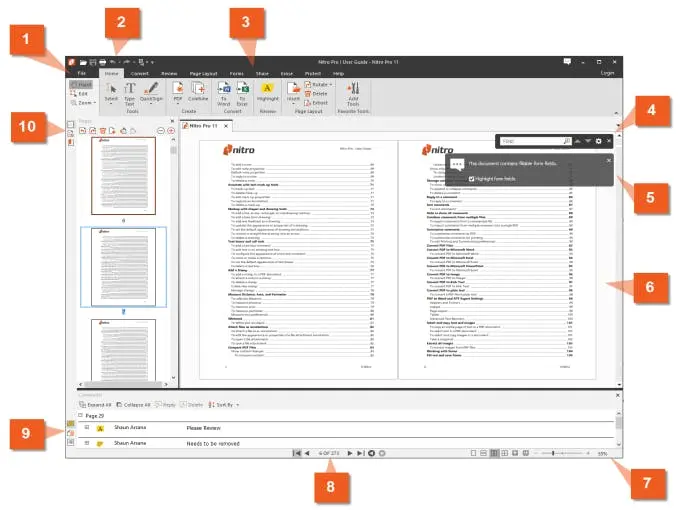
Nitro PDF Pro is an editor only for PC that can easily handle simple to complex editing. However, there is no monthly instalment service for subscriptions. One has to pay for an annual subscription only. One can create PDFs from any device as it is compatible with all available devices. Using this pdf editor, pdf can be turned into any document, such as Microsoft word, Excel, etc., into PDF.
One can also perform general tasks like font formatting, filling out forms, adding images etc. It provides a free trial if you want to explore its features. The main differentiator for this editor is its user-friendly UI. You can edit, combine, scan and change pdf format with this editor. It can create pdfs from over 300 file formats. It is not as cheap as for both Windows and Mac; it costs around $179. 99 per user.
As a component of Nitro Productivity Suite, it fully integrates with Nitro Cloud, making it simpler than ever to collaborate on documents and secure signatures. Document workflows feel easier and more seamless when common editing tasks can be completed directly in a browser rather than switching to the desktop.
Readdle PDF Expert
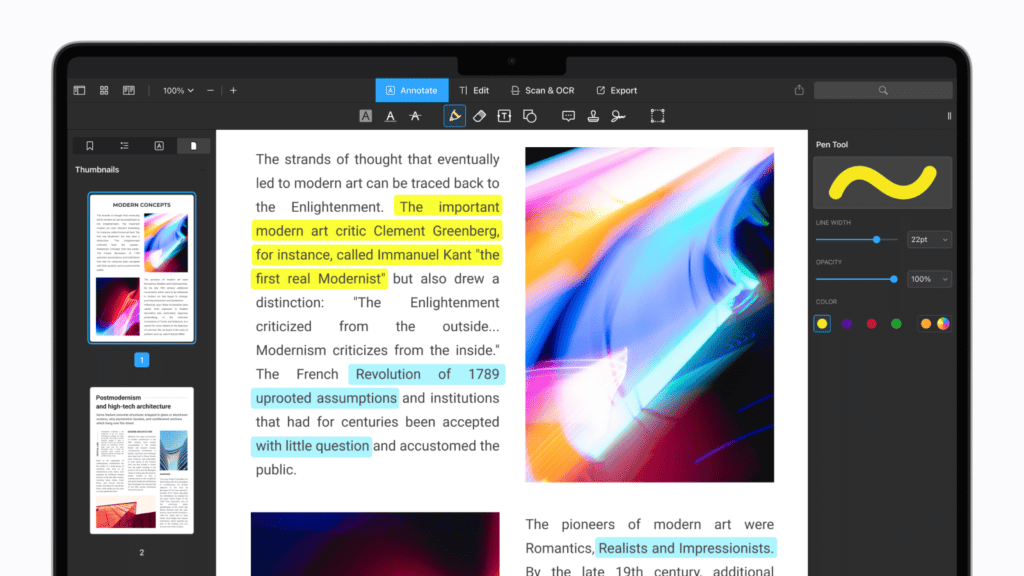
Are you looking for a friendly and simple PDF Editor to help you with your needs? You should check out PDF Expert - the ultimate PDF Editor. It is a brilliant and easy-to-use PDF Editor that will help you quickly and easily manage and edit your PDFs. It's perfect for Mac and iOS users and has a range of powerful tools that make managing and editing your PDF files a breeze.
It is not only an excellent PDF Editor, but it's also great for easily creating PDFs from scratch. Moreover, it is the perfect tool for the job if you need to create a PDF for work or school. It's quick and easy to use, and you'll be able to create high-quality PDFs in no time. Plus, this editor offers a range of useful features for creating PDFs, such as the ability to password-protect and add watermarks to your PDF. So if you're looking for an easy and effective way to create PDFs, PDF Expert is the perfect solution.
This software is also perfect for printing your PDF. It is the ideal tool if you need to print a PDF for any reason. It offers a range of printing options to suit your needs, and you can be sure that your PDF will print perfectly every time. Plus, It makes it simple to select which pages you want to print to save time and paper.
PDFescape PDF Editors
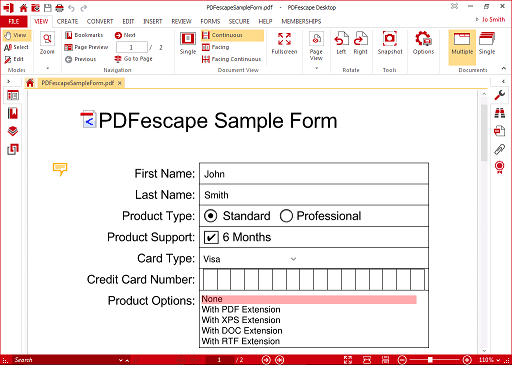
PDFescape is a PDF editor based on the web that allows users to create, edit, and fill out PDF forms without needing software installation. It offers a wide range of features, such as adding text, images, shapes, and signatures to documents, sending forms to multiple contacts, and saving documents in multiple formats. It also provides a secure online workspace where users can store and access any PDF from any device. It is an online tool that allows users to edit quickly.
Other perks of PDFescape are that it includes the ability to password-protect documents, restrict access to certain options, and adding watermarks. It also offers many templates for creating common document types such as contracts, invoices, and forms. PDFescape is a convenient and easy-to-use online PDF editor that offers a wide range of options for creating, editing, and filling out PDF forms.
There are several online PDF editors that allow users to make changes to their PDF files without having to download any software. However, one of the best and most user-friendly options is Escape. In addition to being able to edit, Escape also offers many other services that make it a great choice for anyone looking for an online PDF editor.
EaseUS PDF Editors
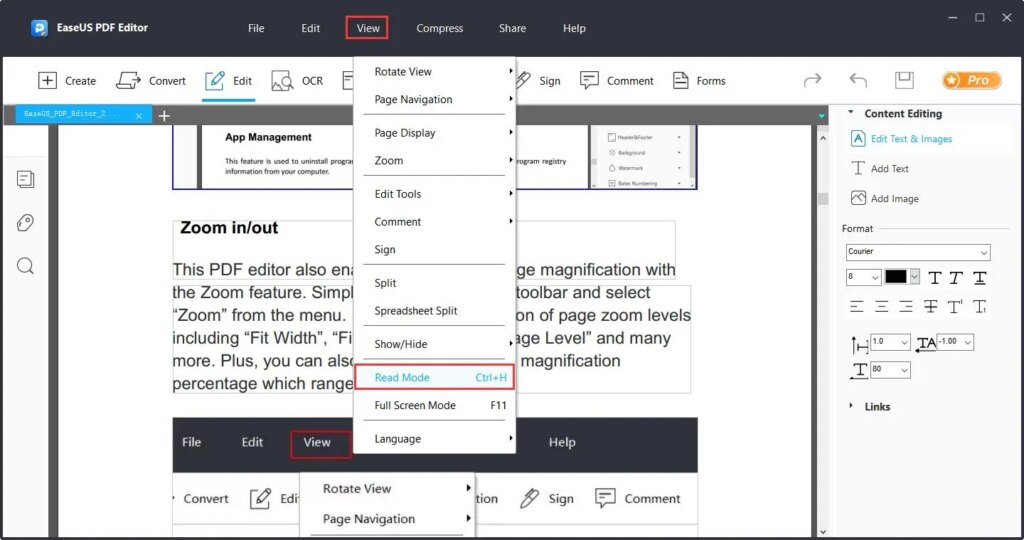
EaseUS PDF Editor is specifically known for its disk management solutions, which users demand. It is the best PDF document editor that runs on personal computers only. It is packed with classic features, such as a converter, OCR capabilities, and the ability to create and edit. The subscription version is not a cheaper option, but you can try the free trial if you are not a uniform PDF user. Tools are orchestrated for Macs and PCs from data backups and multimedia. The interface is an eye-catching feature in EaseUS PDF Editor. You will witness a well-spaced room that you can easily navigate to get your required tools. Like a Word Processor, it includes justifying alignments and adjusting font sizes, colors, and beyond.
For instance, if you want a page number or domain name, edit the header and footer of your document, as well as the body of your document, and modify links as per your requirements. In addition to that, it becomes a piece of cake to convert a PDF into a spreadsheet, PowerPoint, or Word, as well as images. Using OCR technology, it can accurately detect and convert into approximately 29 languages, including English, French, German, Italian, Korean, Japanese, and many more.
Conclusion
Various editing software can be used for PDF editing. Some are free, and some are subscription based. The free version only gives limited tools to alter the document, such as changing the text from the file, changing font size etc. They don’t provide additional tools which are quite useful, such as OCR text in documents, password-protect files, E-sign the document, various OS support such as Windows, Mac etc., changing PDF to a text document or any other format etc. To get such editing tools, one has to pay for them. The paid version for any above-mentioned software covers all this set of tools, simplifying your work. These paid versions are necessary if one chooses to use a third-party app to edit their pdf file; there is quite a possibility of losing the original quality.
Undoubtedly, Acrobat Pro from
Read More:
- Best data recovery software for Windows and Mac -Recover your deleted files and folders!
- The Best PDF Editor Apps For iPhone!
- Best Free PDF Reader for making, managing, and securing your PDF files!
- Readdle PDF Expert: A software that makes you feel like a PDF expert!
- These are some of the undiscovered Apple watch tricks you were missing till now!























