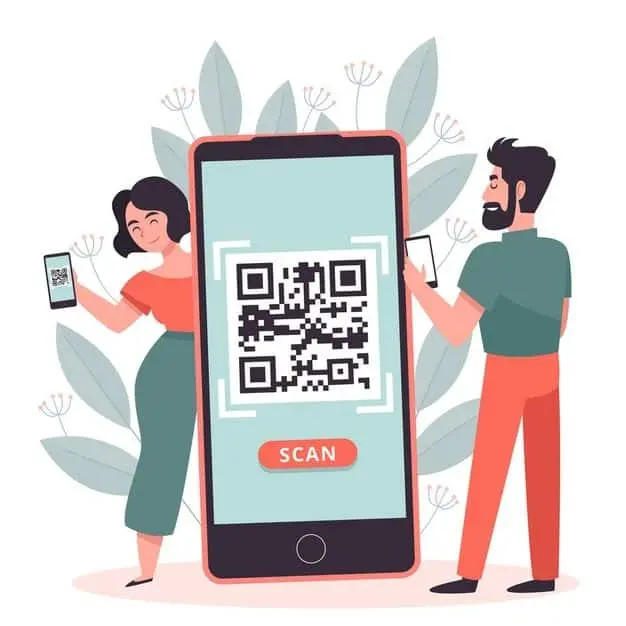QR codes have grown increasingly common as cellphones have become more widely available. These maze-like squares are a form of data-carrying matrix barcode – often, when you scan QR codes lead to a website or launches a specific program.
Despite their appearance, QR codes are quite simple to use. Follow the instructions below to instantly transform your phone into a QR code reader using only your default camera app.
What will you see here?
Scan a QR code on an iPhone
The camera app on Apple’s iPhones includes QR code scanning capabilities, so there’s no need to install a separate scanning software unless you absolutely want to. Furthermore, since iOS 12, there has been a dedicated QR code reader in the Control Center, allowing you to activate it even faster.
1. First, launch the Camera app.
:max_bytes(150000):strip_icc():format(webp)/qr-code-ios-11-5a3c28fce258f80036af51ba.jpg)
2. If you don’t see the QR code symbol in your iOS Control Center, go to the Settings app.
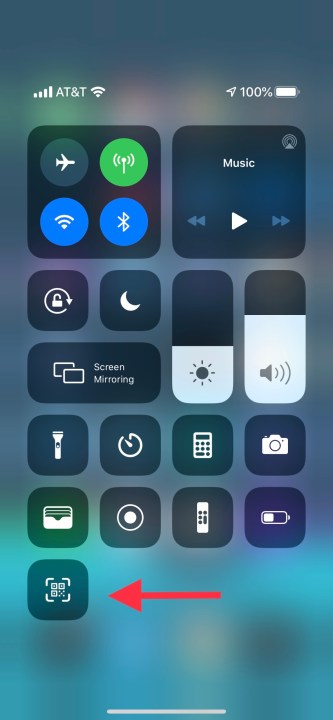
- 3. Navigate to Control Center.
- 4. Select Customize Controls.
- 5. Select QR Code Reader from the More Controls menu.
- 6. To add it, tap the green plus symbol.
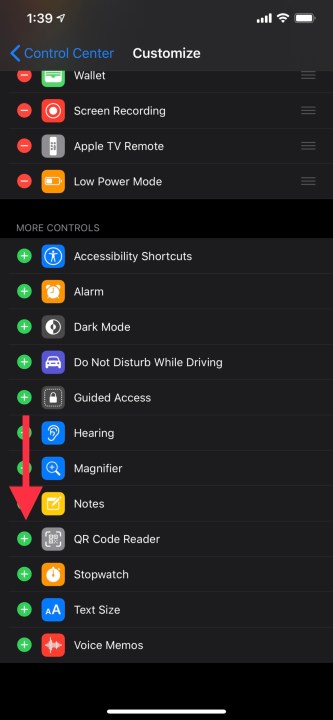
- It will now be available anytime you need it directly from the iOS Control Center, which you can reach by sliding down from the top right of the screen.

Position your phone so the QR code appears in the digital viewfinder
The QR code should be recognized instantly by the camera app. Of course, the proper distance and angle might be beneficial. The QR code does not have to occupy the full screen, but it should be seen from all four corners. If your camera is overly tilted, the app may have difficulty identifying the code, so a straight-on approach is recommended. Image stabilization technology greatly reduces shaking. However, avoid moving too much so that the code square remains visible.
Launch the code
Scanning a QR code using the Control Center’s QR Code Reader will immediately launch the related app or webpage. However, if you scan the QR code with the iOS Camera app, your iPhone will not instantly start the QR code activity. Instead, a notification bar will appear at the top of the screen, indicating that the QR code has been recognized, generally with a useful little description of what the QR code will accomplish, such as launching a certain web page. If you think the QR code is safe, press the Notification bar to start the code action.
Which is the best iPhone QR Code Reader App?
The free Quick Scan – QR Code Reader software is a full-featured app that can scan QR codes from photographs in your photo roll as well as from the real world.
:max_bytes(150000):strip_icc():format(webp)/Image-1-5a3c27e2f1300a00372fd42c.jpg)
Additionally, it can add contacts to your address book, access links, and map locations, plus add events to your calendar app. You may store codes for future use, and the app has an infinite storage capacity. Simply launch the app and point to the QR code you want to scan. You’ll get a notification if it goes to a URL, which you may touch.
Scan a QR code on an Android phone:
Because Android lacks a built-in QR code scanner, you must download third-party software and follow its guidelines. A smartphone with a camera and, in most circumstances, that mobile app are required to scan a QR code. This capability may also be included in some Android phones.
- 1. Check to verify if your Android phone can scan QR codes.
- Note: Because not all Android phones have this capability yet, you may need to perform some extra steps before scanning.
- 2. Detect QR codes with Google Assistant by long-pressing the Home icon or saying “OK, Google.”
- 3. At the lower right, tap the Google Lens symbol.
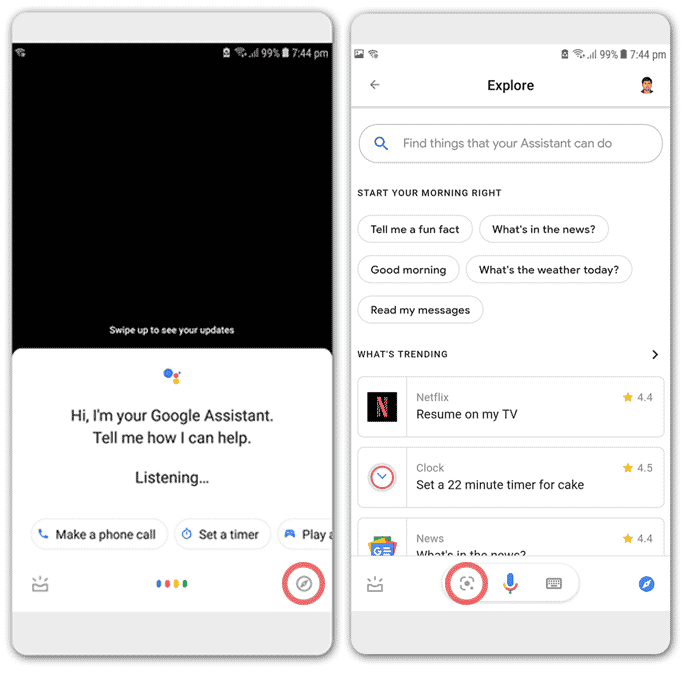
If you’re a Samsung phone with Bixby features, Bixby can also identify QR codes automatically. Google Pixels also allows you to launch the Camera app and scan QR codes using the viewfinder, with a tappable link displayed every time a code is found.
Otherwise, you might need to install an app. Its recommended that you download the QR Code Reader, which is a simple and effective choice (albeit one that comes with ads).
4. Start your scanning app.
Open the app, whether it’s Bixby, QR Code Reader, Samsung Optical Reader, the Camera app, or whatever else is on your Android phone. If the program does not open the scanning window using the phone’s camera, you will be given the option to switch to “scanning” mode.
5. Align the QR code.
Place the camera immediately above or in front of the QR code so that the corners display inside the scanning window’s edges. Hold the phone steady as it searches for the code.
6. Select the appropriate option.
The app should then provide a pop-up menu with the ability to do any action depending on the QR code.
Which is the best QR Scanner for Android?
TWMobile’s QR Code Reader (free) can read QR codes, including Wi-Fi QR codes, allowing users to connect to a Wi-Fi hotspot without entering a password.
:max_bytes(150000):strip_icc():format(webp)/QR_Code_Android-5a2ec679c7822d00379d79eb.png)
To scan a QR code, open the app and point your smartphone at it; you’ll then view the code’s contents or be prompted to access a URL.
What to do if the QR code sends you to a certain website?
If the code is attempting to direct you to a certain website, follow these steps:
1. Enter a new contact into your phone book.
2. Launch an app or save a file.
3. The pop-up window will describe what will happen next.
Choose the best option for you if you trust the source, feel the QR code is safe, and understand what it will accomplish.
Conclusion
When you scan a QR code, it may display a link to a website or social media account, a YouTube video, a voucher, or contact information.
The most prevalent application of QR codes is undoubtedly advertising. Brands may, for example, put a QR code on a billboard or magazine that directs consumers to their website, a voucher, or a landing page. For the user, this eliminates the need to type in a long URL or scribble it down on paper. The advertiser profits from real-time results since the visitor views their website right away rather than waiting till they get home or, worse, forgetting about it entirely.