If you are planning to get your kid their first tablet, then the
What you will see?
Amazon Fire HD 10 Kids

The
Pros
- Durable build
- Great parental controls
- Bright and sharp display
- Large case provides a lot of protection
- Worry-free guarantee
- Bright screen
Cons
- Lack of Google Play Store apps
- Poor sound quality
- Underwhelming performance
- Expensive
- Limited app library
Quick Glance:
For $199, you can get the
The tablet, a 9W USB-C charger, and a robust but soft rubberized case that you can snap the tablet into are all included. There is no lock-screen advertising on this Fire tablet. An octa-core 2.0 GHz processor powers this tablet. Along with this, you get 32GB of storage and 3GB of RAM. Although, this model has no storage or RAM enhancements options. The HD 10 Kids model is for children aged six to twelve, while the normal HD 10 Kids is for children aged three to seven.
When you purchase the
| CPU | 2.0GHz octa-core CPU |
| RAM | 3GB |
| Display | 10.1-inch, 1,920 x 1,200 pixels |
| Storage | 32GB |
| Ports | 1x USB-C, headphone jack, microSD |
| Battery life | 14:32 |
| Dimensions | 9.7 x 6.5 x 0.4 inches |
| Weight | 1.02 pounds (without case) |
Design
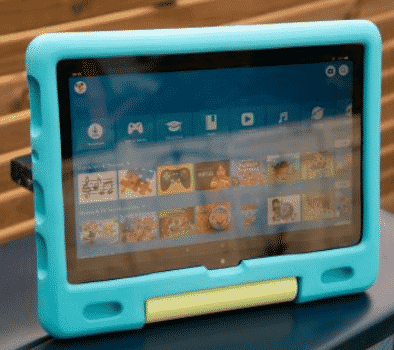
With the durable Fire HD 10 Kids, parents don’t have to worry about handing over their costly tablet to a child, only for them to drop it and destroy the screen after a few hours or days of play. The Fire HD 10 Kids feels considerably more robust and sturdy in the hand. The supplied rubberized case with kickstand set it apart from the base Fire HD 10. Moreover, you can choose from three different colors for the case. The color options include pink, blue, and aquamarine. The tablet is a plain black plastic device in terms of design. There is no glass on the back, and the finish is all aluminum. Only the front screen and camera lenses are made of glass.
Dimensions
When you put the tablet into its soft rubberized cubby case, it keeps the tablet in place. The tablet comes with a flip-out stand that allows it to be watched or used on a table. Your kids can enjoy lowering the back kickstand and propping the tablet in their laps. In Tent Mode, you can utilize that stand to prop the iPad on the desk. The Fire HD 10 Kids can survive water spills as well as drops, which is key when giving it to small kids. The tablet itself measures 9.7 x 6.5 x 0.4 inches. With the case on, it measures 10.5 x 8.3 x 1 inch. Also, without the case, it weighs about 1.02-pound whereas with the case it gets up to 2 pounds.
A USB-C 2.0 port, a headphone jack, and a microSD card slot for storage expansion are all included on the Fire HD 10 Kids. There’s a two-year guarantee on the tablet, and
Display

This tablet has a colorful and bright 10-inch Full HD 1920 x 1200 pixel display that gives surprisingly good image quality for an inexpensive tablet designed for kids. The bright and vivid display gives your children an amazing experience while watching their favorite shows. The colors on the monitor really popped in the videos. Given that most youngsters spend a significant portion of their tablet time viewing movies or TV episodes, a beautiful display like this is essential. The display has an average brightness of 405 nits and covered 107.7% of the
Despite its wider bezels, the tablet does quite well in terms of pixels per inch giving you a better image quality (224 total PPI). The display was, however, a touch too reflective in the bright location during testing. The viewing angles, on the other hand, were fantastic.
Audio

The Fire HD 10’s two speakers are located on the device’s top corners, one on each side. During our testing, both speakers emitted electronic sounds and beats at a volume that was neither too loud nor too soft. The bass levels were quite good, and the music sounded as deep and calming as it would on an original record.
Performance
The Fire HD 10 Kids is strong enough for casual and adult-approved YouTube streaming, online surfing, and book reading. All of this is because of its Helio P60T octa-core 2.0 GHz processor and 3GB of RAM.
However, remember that the Fire HD 10 Kids isn’t built for intensive gaming or multitasking, instead, it is for watching YouTube, reading books, and viewing downloaded movies. So, it is adequate for the speed and performance of kids.
For the usage of younger children, the tablet has a simpler User Interface. This includes bold and bright shortcuts, and kids can search for apps and videos using the search bar. With this tablet, you get a one-year subscription to
Battery life
On a children’s tablet, battery life is critical since you cannot take it to recharge time and again while they are playing with it. The
Cameras
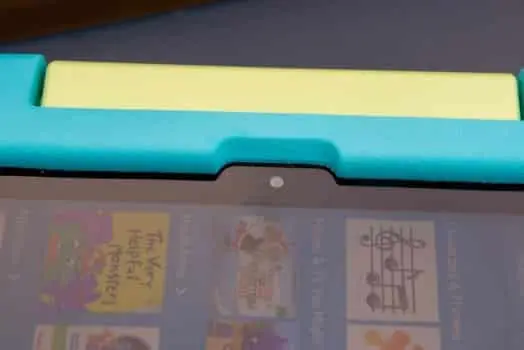
The front-facing camera of the Fire HD 10 Kids is 2.0MP, and the rear-facing camera is 5.0MP. With these cameras, you should expect to miss out on fine details. Consider it more of a fun addition for kids, and you’ll get the idea. The front camera can be used for video calling.
Software
The Fire HD 10 Kids operates on Fire OS, thus it has several limitations. It can’t access the Google Play Store by default, which means it can’t access the entire Android software ecosystem, including Google programs like Chrome and Gmail. Although it allows you to set up numerous profiles on a single tablet and has some built-in parental controls. When you hand the tablet to a child, this can assist ensure that they don’t go to the incorrect sites. After you turn on the tablet for the first time, you will instantly discover these parental controls. You need to first sign in with your
You can then set screen time limits using various choices and even pick some of the apps, movies, TV episodes, and games to load on the child profile from your
Usage
The tablet can be used as a normal tablet if you log into an adult profile. However, this tablet does not run the full version of Android so might face problems. This includes not being able to Google products that aren’t available on the
The same goes for books. You get a good number of selections, but a Kindle Unlimited subscription doesn’t get you access to the whole collection. Each child can have their own profile, with content tailored to their age group. It’s easy to set up and you don’t have to worry about your child accessing something wrong. The 32GB of storage space should suffice for your kid. Moreover, you can even use the microSD card to add up to 1TB of storage.
Parental Controls
With parental controls, you can restrict online browsing. The restriction can range from a complete ban to permitting only a limited number of hand-picked domains to filtered browsing. Moreover, you can establish app limits on categories and enforce bedtimes. This will help you prevent the kids from using their tablets till late at night. You can also establish goals for apps and ban kids from using them for fun until they’ve met their educational objectives. Everything is controlled via the tablet or the
Setting daily goals, time limitations, age filters, and the ability to disable the camera and add a passcode are some of the other child profile settings available. All of these options can be managed by an adult on the device via the
Conclusion
The
If you have any questions, you can ask us in the comments section below.

















5 Responses
Please can you guide if the vpn works with this tablet as per your article ?
https://www.google.com/url?q=https://gadgetarq.com/application/what-is-vpn-why-everyone-use-it-and-types-of-vpn?amp
sorry the link is incorrect, just search for what is VPN on our site for correct link, and yes it should work with Amazon fire tablet thank you
Cool
The tablets are awesome, especially the ones with parental control of resources that kids watch. I’m really concerned about the content my children’s safety today. Recently I’ve even decided to try remote control of their location and now I use findmykids app for it, can say that it’s a pretty amazing thing for us parents to make sure that our children are safe.
שלו×, ×מזון ×ž×¦×™×™× ×™× ×›×‘×¨ כמה ×—×•×“×©×™× ×©×ž×•×“×œ ×”Fire for kids ×œ× ×–×ž×™×Ÿ במל××™. על כן × ×™×¡×™×ª×™ לרכוש ×ותו ×’× ×‘×œ×•× ×“×•×Ÿ ו×מרו שהמכשיר עובד בכל ×ž×§×•× ×בל ×œ× ×—×‘×™×œ×ª המשחקי×. יש ×œ×›× ×”×¦×¢×” ×יך ×¢×•×§×¤×™× ×ת הבעיה. כמו כן מה ×“×¢×ª×›× ×¢×œ ×” Lenovo 8 inch )×¢× ×§×•×¤×¡× ×ž×’×•×ž×™ מסביב לשמירה ×œ×™×œ×“×™× )הילד ב 5). תודה רבה