So you’ve decided to lucky yourself with a new Apple Watch, maybe the beautiful Apple Watch Series 6 or the affordable Apple Watch SE? Maybe you’ve already picked what color you want, what size you want, and you can’t wait to order yours. Upon selecting your model on Apple’s website, you’re confronted with another decision to make. Apple Watch GPS or GPS + Cellular?
The GPS + Cellular variant is the most expensive one… but what are the differences? Do you really need the Apple Watch GPS + Cellular version or you’ll be good with the GPS-only model? With a cellular connection on Apple Watch, you can make calls, reply to messages, receive notifications, and more—even while you’re away from your iPhone.
| GPS | GPS + Cellular | |
| Battery life (talk) | N/A | 15 hours |
| Battery life (audio) | 10 hours | 7 hours 5 hours with Apple Music streaming |
| Battery life (workout) | 10 hours indoor 6 hours outdoor with GPS | 5 hours outdoor with GPS & LTE |
| Apple Music support | No | Yes |
| Minimum requirements | iPhone 6s with iOS 14 for Series 3 and newer | iPhone 6s with iOS 14 for Series 4 and newer |
| Siri support | Yes | Yes |
| Family Setup support | No | Yes |
| Storage Size | 8GB for Series 3 32GB for Series 4,5,6 | 32Gb for Series 4,5,6 |
| Monthly Cost | $0 | From $10 per month, depending on carrier |
Apple Watch GPS

The Apple Watch GPS (Wi-Fi only) model is the least expensive and lightest weight of all models in the line. You get a longer battery life, but cellular chip. If you are a music person than it stores music onboard.
Apple Watch GPS + Cellular.

The GPS + Cellular model allows the streaming of Apple Music and the Podcasts app. It includes 32GB of storage, and you can get it in aluminum, stainless steel, and titanium. Series 6 supports international emergency calling, even if you don’t have an active cellular plan. Also, Works with Family Setup.
Apple Watch Connectivity
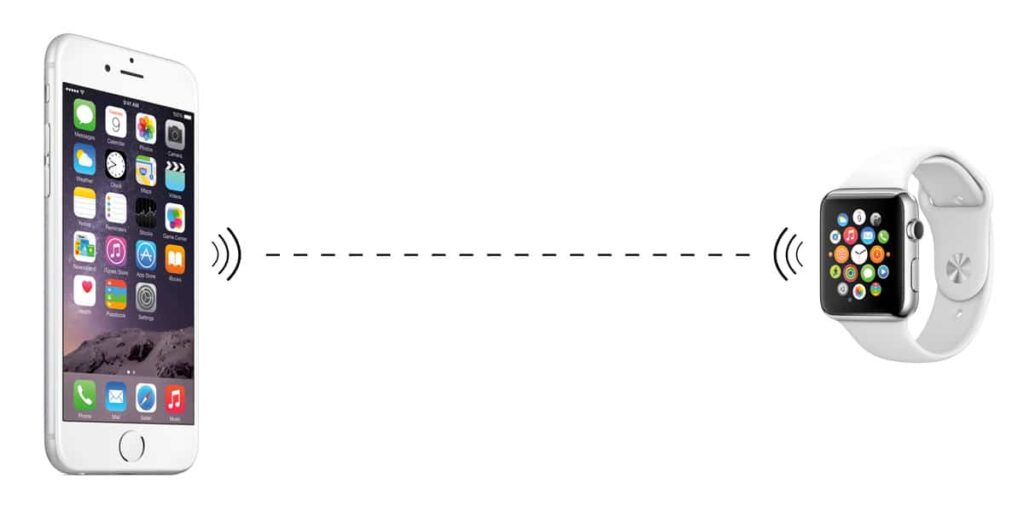
Well, one of the main differences between the Apple Watch GPS vs Cellular + GPS lies here, in the connectivity category. The GPS + Cellular option allows you to leave your iPhone at home and answer calls, send text messages, and stay connected with just the Apple Watch. If you’re going out for a quick jog with your Apple Watch GPS + Cellular, you can freely leave your iPhone behind.
On the other hand, the GPS-only model can send texts and answer calls only if your iPhone is nearby. If you don’t tend to leave your iPhone behind when you go out, at least for this, you’ll be good with the GPS-only model. It supports Bluetooth and Wi-Fi, and so does the Apple Watch GPS + Cellular model.
Minimum iPhone requirements
Both the Cellular and GPS versions of Apple Watch Series 4, Apple Watch Series 5, Apple Watch Series 6, and Apple Watch SE require at least an iPhone 6s running iOS 14. If you use Family Setup with a GPS + Cellular Apple Watch, you require only the iPhone for the initial setup. After that, the person set as a family member does not also need an iPhone.
Apple Watch Cellular Carrier Support
In order to connect with your Apple Watch to a cellular network, you should have the same carrier as your iPhone. If your current carrier doesn’t support Apple Watch, you won’t be able to use the cellular connectivity until it’s supported. At the moment, cellular connectivity for Apple Watch is supported on Verizon, AT&T, T-Mobile, and Sprint.
Now what is the difference between Apple Watch GPS/Cellular.
Apple Watch GPS vs Cellular Battery Life

There’s going to be some difference in battery life for its GPS and GPS + Cellular. The Apple Watch GPS uses Bluetooth to connect to your iPhone and the GPS is used when you’re out and about for navigational purposes. The Cellular model connects to the internet by LTE if you’re not at home, so it’s quite understandable that it might have lesser battery life.
Connecting via Bluetooth, both Apple Watches have the same result, and this is applicable for older models as well: up to 11 hours of indoor workout, up to 11 hours of music playback from Apple Watch storage. But then, we see some differences in the outdoor workout battery life. We see that the GPS + Cellular scored 1 hour less than the GPS-only model. This indicates that a difference in battery life is present. Overall, there is a difference in battery life, and although it may look insignificant, you have to keep it in mind when deciding which variant you prefer.
Apple Music and Streaming
Here we find another difference between the Apple Watch GPS-only and Apple Watch GPS + Cellular. The built-in cellular on the latter allows you to stream Apple Music and Podcasts even without your iPhone around.
On the other hand, the Apple Watch GPS model necessitates the iPhone to be around to stream Apple Music and Podcasts, so it’s a thing to consider before going for this option.
Storage
Looking at Apple Watch Cellular versus GPS, the Apple Watch SE, Apple Watch Series 5, and Apple Watch Series 6 accompany 32GB of capacity. The Series 4 just has 16GB of capacity, so it’s not as much as what the current models offer. Be that as it may, Apple doesn’t presently sell the Series 4, however you may discover it at a less expensive cost (presumably Renewed condition) at different retailers like
Band Options
Apple Watch has such countless various minor departure from case material and band styles that you’ll certainly discover what you’re searching for. Assuming, nonetheless, you need an aluminum Apple Watch with a Milanese circle, for instance, you will have to purchase the band independently. Notwithstanding Apple’s true groups, there are various outsider choices.
Apple Watch Family Setup

Family Setup is a new feature, introduced with the new Apple Watch Series 6 and the Apple Watch SE, which allows you to set up Apple Watches for your kids or elderly relatives without them needing an iPhone to pair the Watch with. Therefore, you can only use this feature if you have the GPS + Cellular model.
Final Verdict
In the end, of course, it will boil down to your personal preference. However, there are some questions you might want to ask yourself to help you with the decision. Things to consider while going for the GPS + Cellular Apple Watch:
- Does your carrier support Apple Watch cellular?
- Do you go out without your iPhone a lot and still want to stay connected to the internet, and text and answer calls?
- Want to stream Apple Music and Podcasts without your iPhone nearby?
- Do you want to use Family Setup for kids/elderly relatives?
- Want a stainless steel case or a titanium one for your Apple Watch?
If you answered “Yes” to a couple or more of these questions, you will benefit from the GPS + Cellular. However, if you’re on a tight budget and you don’t plan on leaving your iPhone at home, you can go for the less expensive GPS model.
Do like, share and subscribe. Also check out our other article which may be a real help. If any problem please do comment we will be delightful to reach out.
*Price was correct as on 11th November, 2020.


















1 Response
I’m not sure what the difference is, but I’m definitely interested in finding out!