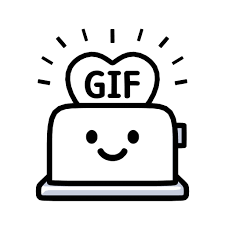Exploring the realm of online expression has never been more captivating than with the surge of GIFs. In today’s digital age, reactions find a voice through these animated snippets, whether it’s an “OMG” moment or a burst of laughter. Rather than relying on Google searches for each reaction, having a dedicated GIF app on your iPhone or iPad streamlines the process. These apps not only let you browse and save GIFs but also empower you to craft your own, adding a touch of individuality to your online reactions. For iPad and iPhone users, selecting the right GIF converter app is essential. Here are some of the best GIF apps available on the market for all of your GIF-ing needs!
What will you see here?
Giphy
GIPHY is an incredible tool for iOS users diving into the GIF universe. It's an app filled with endless GIFs and stickers, bringing the world's largest library right to your fingertips. The interface is lightning-fast, and as you scroll, GIFs automatically play, which is handy for quick browsing. But don't worry, if your connection is sluggish, you can toggle off the autoplay feature. Moreover, searching is a breeze—you can look up GIFs using keywords or even emojis. From trending pop culture references to more slot content, GIPHY covers it all, making sure you find just what you're looking for. Once you've found your perfect GIF, the app lets you save it to your Camera Roll or copy it to your device's clipboard.
Plus, if you're in the mood to create, there's the GIPHY Cam, which lets you capture your own GIFs straight from your camera. What's more! You can seamlessly share GIFs via text, email, social media, you name it. The GIPHY Keyboard extension is a nifty feature, allowing you to hunt for GIFs from any app, while the iMessage extension adds extra convenience. What makes it particularly great for iOS users is its seamless integration into the iOS ecosystem. Whether it's the accessibility, speed, or the plethora of options for sharing and creating, GIPHY has become a go-to choice for iOS users looking to GIF up their conversations and creative endeavors.
GIF Keyboard
The GIF Keyboard by Tenor is an expressive gem for iOS users, offering an array of features to express sentiments through GIFs effortlessly. Seamlessly integrated into your keyboard, it allows swift access to millions of GIFs and videos, instantly conveying emotions, inside jokes, or witty responses. From searching via keywords or emojis to browsing categories like reactions and trends, it ensures finding the perfect visual summary for any moment.
One standout feature lies in its iMessage integration, providing a comprehensive experience within the app. Users can not only access their favorites and uploads but also create personalized stickers and capture their unique GIFs using the device's camera. The synchronization across the keyboard and iMessage makes it a delightful companion, allowing the creation of packs to share with friends and family. Its ability to seamlessly integrate into various platforms, including iMessage, Facebook Messenger, WhatsApp, and more, further solidifies its status as an essential tool for GIF enthusiasts on iOS devices.
ImgPlay
ImgPlay, a versatile GIF creator for iOS, empowers users to craft personalized GIFs and videos effortlessly. Seamlessly integrating Live Photos and burst photos, it offers a range of editing features, enabling partial adjustments for both videos and GIFs. With four camera modes, including hands-free and stop-motion, it caters to diverse creative preferences.
Its canvas styles, from Instagram Story sizes to various meme templates, allow for flexible customization. Users can arrange frames intuitively, merge content, and add text in different fonts and styles, including animated options for added flair. Moreover, it facilitates sharing across multiple platforms directly from the app, ensuring a smooth and efficient workflow. While the app is free to use, some features might require a subscription to access them.
For iOS users seeking a comprehensive and user-friendly GIF creation experience, ImgPlay stands out with its intuitive interface and rich feature set. With a user-centric design and a variety of sharing options, ImgPlay emerges as an enticing choice for those looking to effortlessly craft and share their unique GIFs and videos on iOS devices.
Burstio
Burstio is a fantastic iOS app tailored for users passionate about capturing the perfect action shot through Burst Photos. It seamlessly converts these photo sequences into engaging GIFs or videos, offering a range of creative options to enhance and customize the content. Once imported, the app effortlessly plays the burst sequence, allowing users to fine-tune their creations by trimming frames, adjusting playback speed, and even altering the playback direction—offering a comprehensive suite of editing tools for a tailored output. Whether you aim for the storytelling charm of GIFs or the classic appeal of videos, Burstio simplifies the process, making it a breeze to save and share these dynamic moments with friends and family directly from the Photo Library.
Specifically designed for iPhone and iPad users running iOS 14 or later, Burstio is optimized to offer Full HD or HD resolution videos without compromising image integrity. This user-friendly app ensures an uninterrupted creative flow by enabling simultaneous music playback during video preview, enhancing the overall user experience. However, unlike the other apps on our list, Burstio doesn't offer a free version. It's paid version is currently priced at $0.99.
GIF Toaster
GIF Toaster is an exceptional iOS app that effortlessly transforms various media formats into captivating animated GIFs. With an intuitive interface and user-friendly controls, this app makes it seamless to convert your photos, burst images, videos, and live photos into delightful GIFs. It accommodates all media formats, offering a diverse range of options for editing and creating GIFs.
What sets GIF Toaster apart is its accessibility on iOS devices, making it an ideal choice for Apple users seeking a simple yet powerful tool to create and share GIFs. Whether you're looking to breathe life into your existing collection of photos or videos or seeking a hassle-free way to share moments in GIF format across various platforms, GIF Toaster simplifies the process. Additionally, it comes in both free and pro versions, with the latter offering enhanced features for a more personalized GIF-making experience on iOS.
EzGIF
EzyGIF GIF EDITOR simplifies the creation of custom GIFs, offering a versatile platform for transforming videos, images, and live moments into engaging animated content. This user-friendly app enables seamless GIF generation from various sources, such as videos, multiple images, live photos, and even live camera footage. Users can add personal touches by adding text, adjusting frame speed, applying filters, and crafting captivating looped GIFs tailored for platforms like Instagram.
Notably, it stands out for iOS users due to its intuitive interface and adaptability, ensuring effortless navigation and compatibility with iPhone devices. Additionally, the app’s subscription model, starting with a 3-day trial followed by a weekly fee of $3.99, provides convenient access to a suite of creative tools for GIF customization.
Apart from its mobile compatibility and ease of use, EzyGIF GIF EDITOR offers a distinctive web-based functionality without requiring downloads or account registrations, catering to both Android and iPhone users alike. Furthermore, the platform's flexibility extends to accommodating existing image folders, allowing the seamless conversion of up to 2,000 image files into personalized GIFs.
Gboard
Gboard, Google's keyboard for iOS devices, offers a range of features that streamline typing. With GIF search, emoji lookup, and Glide Typing, users can access Google's functionalities without switching apps. Its standout feature is the seamless integration of Google Search, enabling searches for various content like nearby places, videos, news, and more, directly from the keyboard. Notably, Gboard supports a wide array of languages, ensuring inclusivity.
Gboards user-friendly interface allows easy GIF browsing, saving, and reuse within a 'recently used' section. Beyond GIFs, Gboard introduces functionalities like stickers and emojis, enhancing expression while typing. The keyboard's compatibility with iOS ensures smooth performance, addressing the shortcomings of other third-party keyboards on the platform. Its combination of features, including gesture typing, Google Search integration, and emoji/GIF accessibility, positions Gboard as a standout option for iOS users seeking a versatile and efficient typing experience.
5SecondsApp
The 5SecondsApp is a fantastic tool for crafting animated GIFs effortlessly. It offers a broad array of editing options, allowing users to create personalized visuals from their own photos and videos or freshly capture new ones directly within the app. With precise controls over GIF speeds and content quality, it's a breeze to tailor these creations to your exact liking.
One of the app's standout features is its simplicity and accessibility—no mandatory sign-ups or social network integrations are needed. This makes it an ideal choice for iOS users seeking an intuitive, standalone GIF-making experience. Moreover, marketing experts can leverage its capabilities to craft striking visuals that amplify their brand presence. Moreover, sharing these polished creations is seamless, whether it's across popular social platforms like Twitter or through direct messages, making it an all-around gem for iOS enthusiasts seeking a user-friendly yet powerful GIF-making solution.
Features to look for in a GIF app?
If you’re hunting for the perfect GIF app, keep an eye on some key features to look for. Here’s a breakdown of it:
1. Vast Library: Opt for an App that offers a wide collection of GIFs spanning various categories and emotions to cover all your messaging needs.
2. Search Functionality: An efficient search bar to quickly find specific GIFs using keywords or phrases.
3. Customization Tools: Editing options like adding captions, stickers, or filters to personalize your GIFs.
4. GIF Creation: Ability to create your GIFs from videos, images, or camera footage for a personalized touch.
5. Sharing Options: Seamless integration with messaging apps and social media platforms for easy sharing.
7. Offline Accessibility: Some apps offer offline access to previously viewed or saved GIFs, perfect for times without internet connectivity.
8. Compatibility: Ensure the app is compatible with your device’s operating system and doesn’t consume excessive storage space.
Which app offers the most precise frame-by-frame editing for GIFs?
For precise frame-by-frame editing of GIFs, a few apps stand out. GIMP (GNU Image Manipulation Program) is a popular choice, it’s a free and powerful image editor that allows you to work with GIFs frame by frame. Another well-known option is
Moreover, EZGIF is a web-based tool offering frame-level editing, allowing you to alter individual frames, add effects, and optimize GIFs. Aseprite is more specialized, primarily focused on pixel art and animation but offers precise frame control for GIF creation and editing.
These tools offer a diverse range of options to cater to different individual needs, so choose wisely to get full advantage of it.
Conclusion
In conclusion, navigating the realm of iOS GIF apps reveals a plethora of options catering to diverse preferences. From seamless integration with social media platforms to advanced customization features, these apps redefine the GIF experience on Apple devices. GIF enthusiasts seeking cutting-edge tools will appreciate the innovative interfaces and user-friendly functionalities offered by these applications. Each app brings a unique flavor to the table, ensuring users find the perfect match for their creative expressions. As the iOS app landscape evolves, these GIF apps stand out for their rare and distinctive features, setting them apart from the mainstream offerings. Embrace the world of animated creativity with these exceptional iOS GIF apps, unlocking a realm of possibilities for expressing yourself through captivating and unique animations.